As wedding photographers, we are always looking for opportunities to reduce the amount of backend work we have to do…so we can have more time doing what we really love – taking photos of our amazing couples!
In the past year, Imagen AI has become one of the most important tools for us to help achieve that goal.
Our review of Imagen AI helps to get a solid understanding of what this product is. But, in today’s post we wanted to talk more about its specific application to wedding photographers – since it’s truly life changing if implemented well into your business.
Wedding Photography Editing – The Struggles

Before we dive into more about Imagen AI, we want to spend a little time talking about how wedding photographers typically approach editing their client galleries.
In the 6 years we’ve been photographing weddings, photo editing has become a real challenge because of how much time it requires of us.
In the early days, we absolutely loved editing photos – it was an opportunity to define our style. Now, we find it pretty exhausting – especially in those galleries that are less-than-inspiring or particularly challenging.
In all the time we refined our editing style, we would always find ourselves making tweaks to our presets to fit into every possible scenario. You might feel this pain, too. Our presets work perfectly in perfectly lit shots, like you might find in Golden Hour portraits. Taking those same presets and applying them to a Catholic church ceremony with mixed ambient lighting, a variety of colors, etc…and it requires a lot of little refinements to make look perfect.
We would spend most of our time making all of these small adjustments. For our wedding galleries, we average around 800 delivered images to our clients. Do this across 50 weddings in a year…and that’s 40,000 photos being edited by us, with a preset, then adjusted by hand.
The hardest part for us has been the time commitment, too. Even in the times where we enjoy photo editing, we were finding the average wedding gallery would take upwards of 16 working hours to complete from start-to-finish. 16 times 50 weddings = 800 hours OR 33.33 DAYS of work!
We admit – not every photographer is in this situation. For us, we worked through 50 weddings in one our toughest and most demanding years. But, even in a normal year where we take on 25-30 weddings, we’d still have a significant amount of time spent just editing photos.
Outsourcing Wedding Gallery Editing
As we grow our business, the next logical step is to start outsourcing some of our work with the goal of freeing up our time to either have more time off or to work on things we are able to enjoy more.
Traditionally, wedding photographers would (and still do) outsource their photo editing to photo editors (sometimes individuals, sometimes entire companies dedicated to this). It makes sense – hire someone else to take care of the work you are doing.
In practice, outsourcing can be very much hit-or-miss.
If you find the right person, with the right skill set, who can match your editing style consistently and turnaround your galleries in a reasonable timeframe – it can be a great opportunity.
But…if you constantly have issues with the person editing your galleries, causing you to have to spend a lot of time making corrections to their work, then it can feel like a waste.
On average, exporting editing like this can cost between $.30 – $.40 cents an image. For a wedding gallery of 800 images, that can add up fast ($240 – $320 per gallery).
For us – with all of these things considered, outsourcing our editing simply didn’t make much sense. Why?
We didn’t want to rely on any individual or company to take care of our editing.
We didn’t trust that the results would be consistent from wedding to wedding.
We didn’t want to spend ~$300 on every wedding. With 30 weddings in a year, that would be $9,000 we’d rather keep for ourselves.
Imagen AI Makes Editing Wedding Photos Easy
In the heat of our busiest wedding season yet, we decided to try out Imagen AI ourselves to see if it could save us some time and headache.
Imagen AI gives you 1,000 edits for free as a trial. When you sign up with our link, you can receive 1,500 free edits– basically 2-3 full wedding galleries worth of images just in the free trial!!
The results were incredible!
Imagen AI has removed all of the headache that comes from trying to export photo editing to a person, and replaces it with a convenient tool that is more consistent, timely, and much more affordable.
We are finding that wedding galleries that would take us 16 hours to edit, are now taking us about 2 hours to review and make small refinements too.
We are also paying around $30 per gallery, instead of $300.
How Does Imagen AI Edit Wedding Galleries?
We dive deep into this question in our Imagen AI review, but as a brief summary for you here:
1). You start by teaching Imagen AI how you edit.
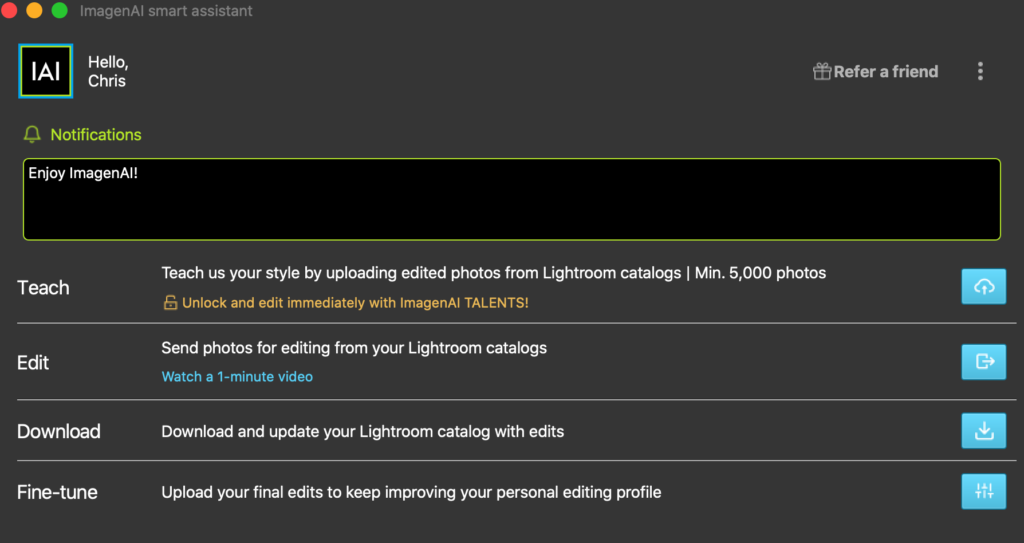
How do you do this? When you first sign up for Imagen AI, you will be prompted to upload Lightroom Catalog files with 5,000 images that have already been edited by you.
The AI refers to these images to create a Profile for your account. It’s looking at how you edit your photos, not your presets.
2). Then send an unedited gallery for editing.
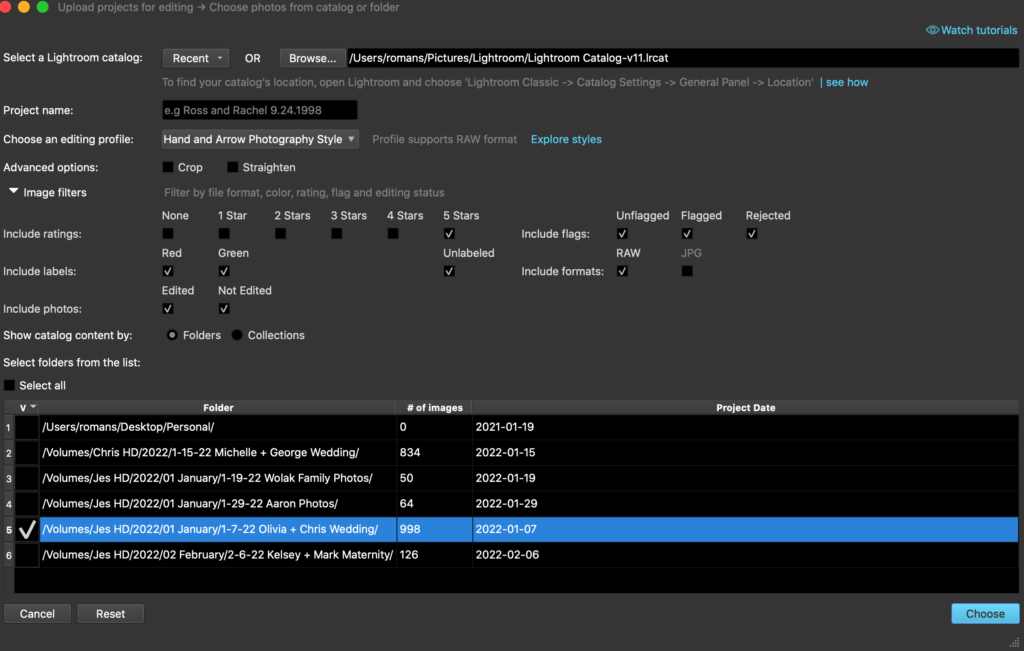
Using the desktop app, you simply send the LR catalog file you want edited to Imagen AI, and it takes care of the editing for you. For full wedding galleries, it takes about 20-30 minutes. After it’s finished, you’ll receive an email notification that your photos are ready.
3). Review your gallery edits.
Next up, you’ll open up your gallery in Lightroom and review the results.
In our experience, Imagen AI is very accurate and consistent, but it’s not perfect (especially not at first). As you review, you can make adjustments as you normally would – this is actually an important part of the process.
Your first few galleries will likely take a little more time as you get used to seeing how it edits your photos. For us, we were blown away by how close the edits were to what we would actually do, and probably spent too much time just gawking at how impressive it is.
4). Send your updated edits back to Imagen AI.
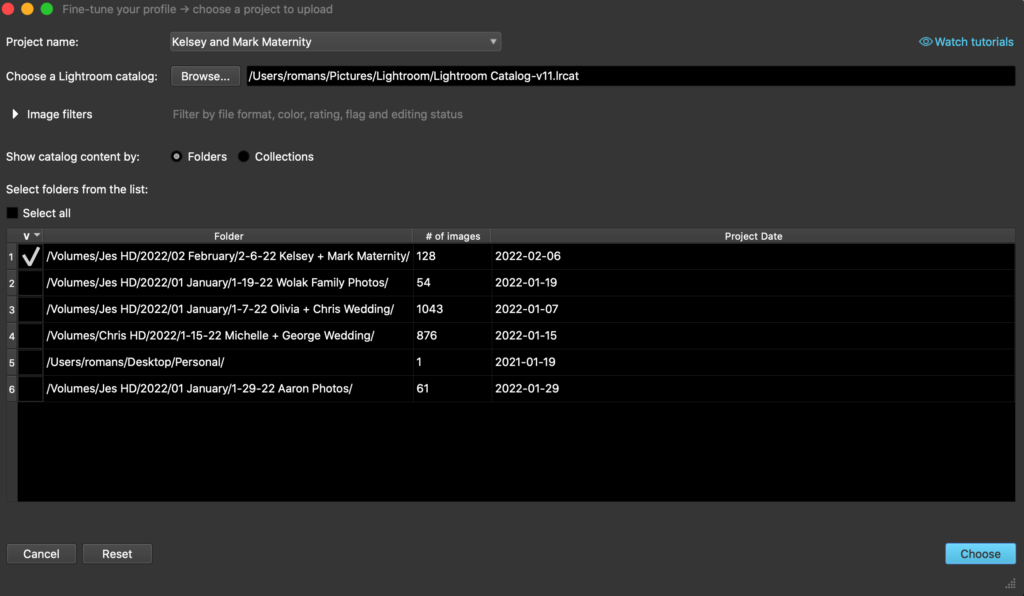
Once you’ve completed your gallery and it’s 100% ready to be sent to your wedding couple, you can send your revisions back to Imagen AI.
This is an important step in this process because the AI will learn more about how you edit so it can provide even better results for you in the future.
How does Imagen AI perform in different lighting conditions from a wedding day?
Before we tried Imagen AI for ourselves, our initial concern was that it would do well with those “perfectly lit” dreamy Golden Hour photos that are so easy to edit with our presets, but would struggle in the more frustrating, mixed lighting environments like churches and some reception halls.
We have been really impressed with its edits even in these imperfect lighting conditions. This includes on photos that both use flash (to balance out the image lighting and make it more consistent), as well as those shots that just use the available ambient light.
Imagen AI FAQ for Wedding Photographers
Is Imagen AI free? No. Imagen AI is a paid software application where you pay per photo edited. To get started, there is a free trial that gives you 1,000 free photo edits. If you use our link, we can offer you an additional 500 free photo edits. So you can test out Imagen AI for yourself with 1,500 images edited at no cost to you. That’s 2-3 full wedding galleries for most wedding photographers!
Does Imagen AI work with Photoshop or other programs? No. Imagen AI is designed to work with Lightroom. You will need to be able to share Lightroom Catalog files in order for this to work properly.
Does Imagen AI work on Lightroom Mobile? No. Currently it’s limited to the desktop applications of Lightroom.
Does Imagen AI cull images? No. You will still need to cull your images (or outsource it).
Is there anything Imagen AI doesn’t do when it edits my photos? Imagen AI uses all of the major parameters in Lightroom (like adjusting exposure, hues, contrast, white balance, etc.). It does not perform actions like spot removal, graduated filter or radial filters. It also can’t do things like remove acne from faces or things in the background of an image.
Conclusion
Imagen AI is an essential tool for wedding photographers – particularly those with high volume or struggling to get through their photo editing.
It’s impossible to ignore how much easier it’s made it for us to get from shooting a wedding to delivering a gallery – less headache, and more time back to ourselves.
If you haven’t tried out Imagen AI for yourself, now is a great time to sign up and get 1,500 FREE edits. What do you have to lose?