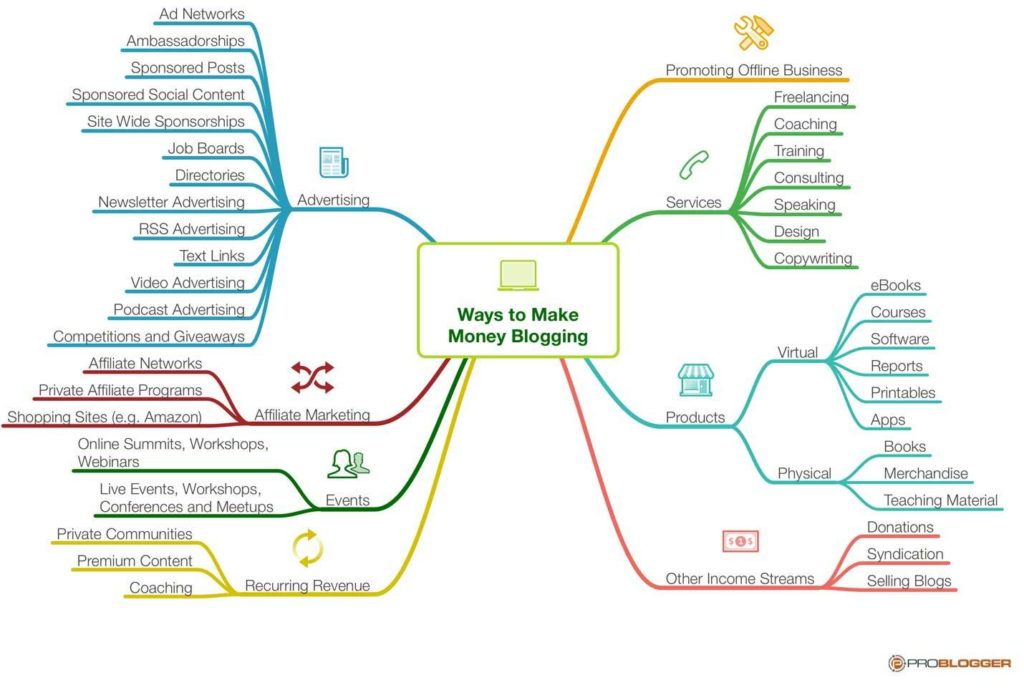Last Updated: February 14th, 2020
When we wanted to learn how to start a blog, we ended up doing a whole heck of a lot of research.
Our blog (you’re on it!) has helped to transform our lives in many ways.
While we won’t speak for you, you are likely considering opening a blog for similar reasons to our own.
A few reasons why we wanted to start a blog ourselves:
We wanted more financial independence.
Having a successful blog that is well monetized through ad revenue, affiliate commissions, and other revenue options enables this. While money shouldn’t be the only reason for doing something, and you will burn out quickly if you aren’t passionate about what you’re writing about, it is a great thing to be able to reap some benefits from the effort you put in.
We also wanted another creative outlet.
By trade, we are professional photographers. We take pictures of people for a living. Much like learning how to start a blog, it was a challenge (and still is at times), but it is very rewarding when done well.
Formed From Light, as a blog, has enabled us to talk about photography and related topics to people so much like ourselves. The art of writing requires a level of creativity – and it’s sometimes much more enjoyable to curl up on the couch with a cup of coffee and a cat (note: neither are required, but they do help!) and write instead of actually going outside.
Lastly, we want to educate others.
Over the years, we’ve stockpiled so much information in our brains about a million different things that we’ve managed to put all together to create a successful business. As we’ve continued to extend ourselves, blogging became a natural extension of this for us. Our longer vision is to move away from doing as many photo shoots as we do currently, and become educators for future generations of photographers.
Our blog has served as one of the stepping stones to reaching this goal. It’s something we act on in the here-and-now.
Do you feel like you connect with any (or all) of these reasons for starting a blog yourself?
If so, you’re definitely going to want to read on through our comprehensive guide where we will teach you how to start a blog yourself!
We have learned that the biggest challenge to actually starting a blog is just getting it set up and running.
When we set up our own website, we actually dreaded putting together the site.
We don’t code things for a living. We take pictures, and like to write.
As we’ve suffered through the experience, you don’t have too!
We’ve been exposed to a number of different blogging platforms (free and paid). We’ve drawn some real conclusions, and will help to guide you in making the right choice for your blogging needs.
What you should know before reading ahead!
Every post on “how to start a blog” you will find on the internet is generally going to be designed based on personal experiences with specific platforms. That, or is just a copy job based on someone who has already written a successful article on this topic.
In our world, we like to be as transparent as possible about our intentions while also providing value in our content.
In this post, you can expect a detailed and comprehensive guide based on our experiences of learning how to start a blog and actually running a blog successfully.
Our blogging success has been fundamentally built on WordPress with Bluehost web hosting.
These two platforms combined form the critical foundation of our blog.
This means that –
- If you’ve seen a lot about WordPress before, but aren’t interested – you’re probably not going to benefit a whole lot from this post.
- If you’re a total beginner to the world of starting your own blog, you will definitely find this content to be valuable!!
Early in the guide, we will still be providing information about some alternatives available (as well as pros and cons of each), so know you are not strictly limited to WordPress in this way.
As it progresses, we will begin to deep dive more into setting up web hosting through Bluehost, setting up WordPress, unlocking some great starting functionality through some key recommended plugins, and so on.
Knowing this, read on if you are ready to learn how to start a blog with this in mind!!
How to Start a Blog in 11 Simple Steps
 Under each primary section of our set up guide, we will be discussing at length many related topics you should know.
Under each primary section of our set up guide, we will be discussing at length many related topics you should know.
Because there will be a lot of content to take in, you may want to consider bookmarking this page for easy reference.
We have provided an outline below with hyperlinks to the respective sections of this post for your convenience so you can skip around as necessary.
- Find Your Niche & Decide What to Write About
- Choose a Blogging Platform (CMS)
- Get High Quality Web Hosting
- Select Your Blog’s Name and Domain
- Get a Theme and Design Your Blog
- Create Essential Pages (About, Contact, Privacy Policy, etc.)
- Develop Your Content Strategy & Roadmap
- Commit to a Regular Posting Schedule
- Start Writing Blog Posts
- Use Imagery to Enhance Your Blog Content
- Optimize Your Content for Search Engines (SEO)
- How to Monetize Your Content
- Publish & Promote Your Posts
- Common Questions about Starting a Blog (FAQ)
- Your Questions Answered (Q&A)
1. Find Your Niche & Decide What to Write About
Every blogger has had to face the tough decision of what to write about before.
For some people, it comes naturally.
It’s an extension of themselves.
With our blog, writing about photography made perfect sense. As established professional photographers, we are simply writing about something we know well. We don’t stick strictly to photography as a topic, and extend out to talk about business, travel, and other things that are relevant for our audience. But, at it’s core, FFL is a website for photographers.
For others, choosing what to write about is pretty challenging.
Whether you already know what you want to write about, or are struggling to come up with a solid idea – here are a few tips you should really keep in mind:
Choosing the Niche
Before starting Formed From Light, we’ve actually been involved in the development and content creation for several other websites in the past. Most significantly – Plant Smart Living. This was a website operating in the vegan health and wellness space. Vastly different than photography!!
While on the surface, writing about things you are already familiar with and enjoy is the commonly accepted recommendation when starting a new blog – these things may not be a good idea if your goal is to monetize your website.
This is, of course, not an issue if making money from your blog is not the goal. But, for many bloggers, the financial incentive is an important one. For this reason, you should be aware of what you are getting into before you even start.
The niche you decide to work in will ultimately dictate your earnings potential.
We will be talking more about making money from your blog later in this post. There you will be able to better see how your choice of niche will influence your earnings ability.
But wait…what is a niche anyways?
If the word “niche” sounds entirely foreign to you, that is okay!
A niche is, at it’s most basic, the general topic matter you will be covering in your blog.
Your choice of niche can be very broad (like “photography”) or more specific (like “photography camera lens reviews”).
Websites that don’t have clearly defined niches don’t tend to perform all that well.
If you try to attract everyone, you’re going to be unable to hold the attention of anyone.
Now, what to write about?
Once you’ve selected your niche, you still need to make more decisions about what you specifically want to write about.
A few ways to come up with good content ideas include:
- Write about topics that are currently popular and trending
- Make posts following simple but highly desired formats like reviews, how to articles, etc.
- Use keyword research to find unique topics
We’ll be talking more about actually writing content in a little bit.
Just know, whatever you decide to write – be sure to leverage your own personal experiences to really beef up your blog content and make it unique. The most powerful content includes these experiences, as they’re impossible to replicate.
2. Choose a Blogging Platform (CMS)
 Your choice of blogging platform (aka: the content management system) is critical to get right from the start.
Your choice of blogging platform (aka: the content management system) is critical to get right from the start.
It will really define what your website is capable of in so many ways. From the aesthetic look of your blog, to how you track reader analytics, and so much more. Even your blog post text entry form will be impacted.
Fortunately for you, we’ve been exposed quite heavily to a number of different blogging platforms.
As mentioned in our introduction, we use WordPress. We have come to find it to be the best for our needs as bloggers with intent to monetize our website. It has provided us with much more control than other platforms out there. This is agreed upon by many, as WordPress powers 27% of websites and blogs today.
With this said, we want to cover a few other blogging options so you know what the choices are, and can make a well informed decision that suits your specific interests.
Non-Wordpress Options: Pros & Cons
There are a number of WordPress competitors on the market. Broken down by type and cost, some of these are:
Basic Blogging Alternatives:
If your goal is solely to blog – and you’re not really interested in monetizing your writings, these basic blogging platforms may suit your needs. Each of these blogging websites provide pretty rudimentary options. For most people, these are used to journal, write personal blogs, and connect with other people with similar interests.
Website Builder Alternatives:
The next step up from simple basic blogging platforms are website builders. These are services that provide templates for setting up a website. Setting up a blog on any of these is easy enough, but the functionality is limited compared to what is possible with a CMS.
We have positive experiences with the website builder Squarespace for our main photography website – where we showcase our portfolio and connect with new clients. We initially built FFL on Squarespace too (more on this in a second), but decided to migrate to WordPress as a result of some serious downsides for the purpose of creating a viable website and blog with real content marketing in mind.
Content Management System (CMS) Alternatives:
These CMS platforms share the most in common with WordPress.
Most are open source and free to use, though you will need to purchase web hosting for all of them. While each may have their merits, the value proposition of WordPress given its surplus of plugins, consistent updates, wide range of themes, and so on – makes it hard to recommend any of them more than WP itself.
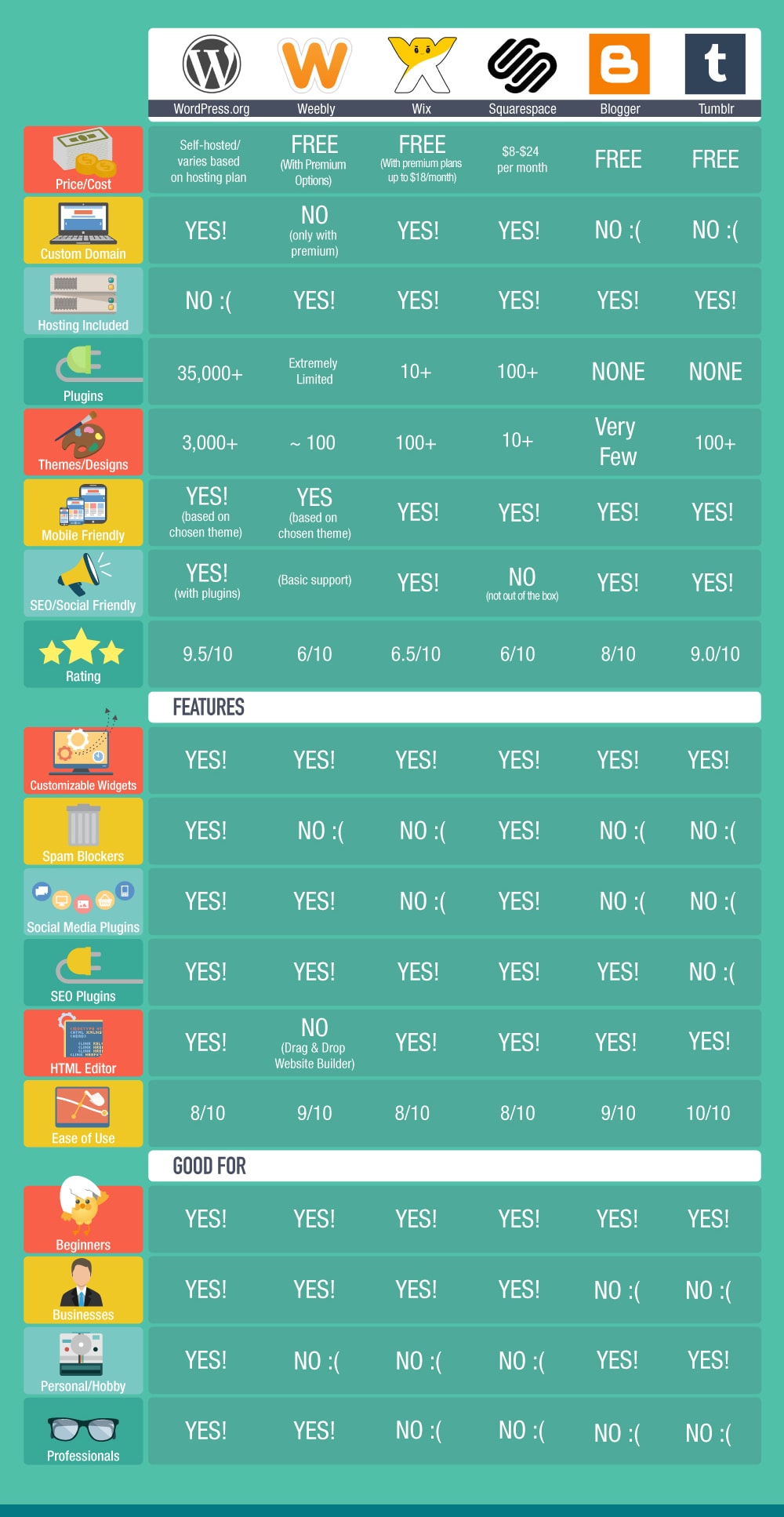 Image credit: On Blast Blog
Image credit: On Blast Blog
There are others out there, but these are some of the biggest names.
Most likely, you’ve heard of at least a few of them.
We will not be talking about each in depth, but if you are curious – we highly suggest checking out the respective platforms on your own.
With this said, we will be discussing in more detail the platforms we have a lot of first hand experience with. We can draw better comparisons and pinpoint the benefits and detractors of each service in this way.
WordPress vs. Squarespace

Where do we begin?
Pros & Cons of Squarespace – Our Experience
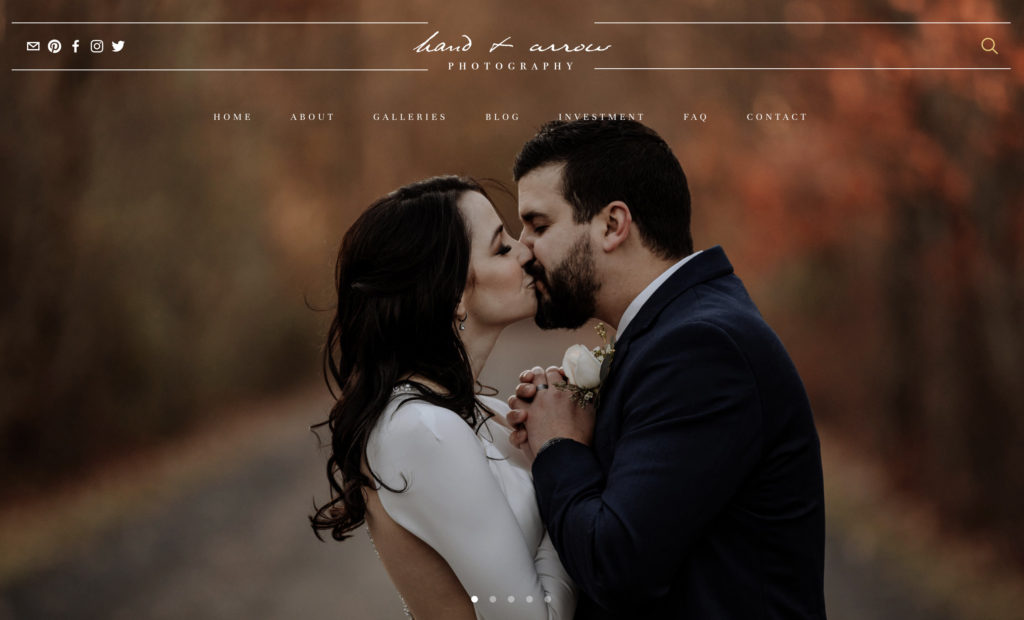 We have been using Squarespace to host some of our websites for several years now.
We have been using Squarespace to host some of our websites for several years now.
Our main photography brand, Hand and Arrow Photography, was built on this platform and truly shines on it. This website underwent many changes to the look-and-feel, most recently including an upgrade to a new template through the purchase of a Design Kit from Squaremuse.
As a website with a narrow focus of presenting a photography portfolio and a handful of other pages talking about our business services, it works well.
Squarespace requires very little upkeep. And, no coding experience is required.
A website can be built pretty quickly with a drag-and-drop editor.
While we paid for a premium template, the standard free options can be customized heavily and work beautifully. You can customize your site with additional CSS/HTML coding – but it’s not necessary much of the time. Frankly, most users of Squarespace probably won’t care to do this all that much, either.
While Squarespace is excellent for these types of simple websites, it is really lacking when it comes to creating a website and blog with lasting power.
The reason for this? In Squarespace, you are limited to a small number of proprietary “plugins” made available by the platform itself. While decent for what they are, you will become limited when it comes to the aesthetics of your website and blog content, limited in your advertising and affiliate earning capabilities, limited in your site’s speed and performance, and so on.
Maybe most importantly…if Squarespace would ever close up shop, you will lose your website permanently.
Pros & Cons of WordPress – Our Experience
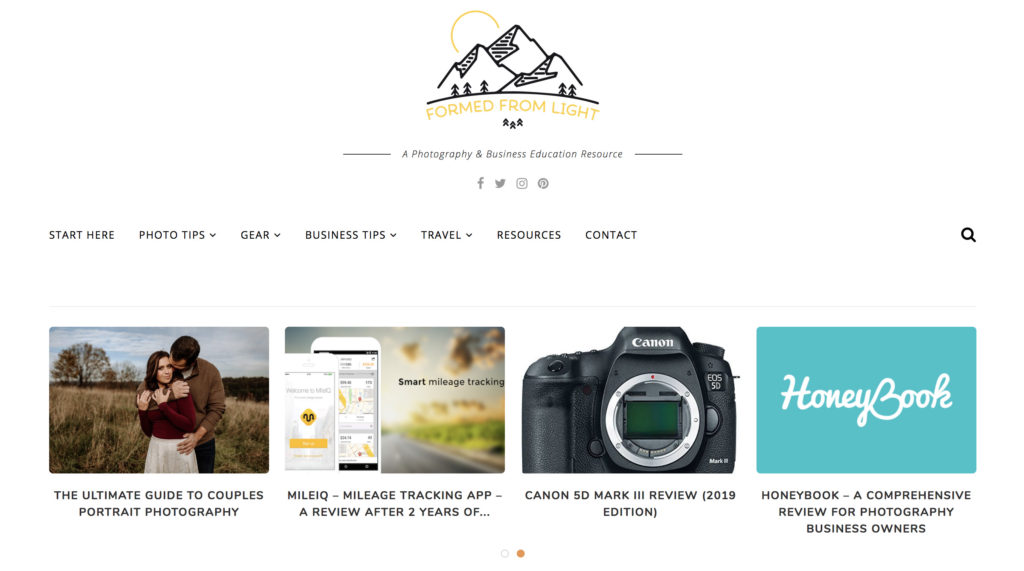 We dwelled for a long time wondering if we should move our website from Squarespace to WordPress. Having dabbled in WP in the past on a small scale, we knew from the start it could very much be a challenge. But, sometimes challenging things are worth it…if they end up providing more value in the end.
We dwelled for a long time wondering if we should move our website from Squarespace to WordPress. Having dabbled in WP in the past on a small scale, we knew from the start it could very much be a challenge. But, sometimes challenging things are worth it…if they end up providing more value in the end.
After much research on why anyone would want to use WordPress, we decided to take the leap of faith.
To say the least, our migration from Squarespace to WordPress was a little rocky. There were definitely a few moments where we were sweating bullets not wanting to lose content, traffic, and so on. In particular, transferring our domain from Squarespace to Bluehost was time consuming – but, now on the other side of things, worth it!
Now that we are fully set up on WordPress, we’ve had a chance to really get familiar with it.
We seem to be uncovering new things every day, but at this current stage – our website is stable and operating how we want it too.
In our experience, the real value of WordPress comes in it’s backend controls and virtually unlimited plugins – many of which are created by third party developers. This means WP blogs can be customized very heavily to fit your specific needs.
The WordPress plugins we use and can recommend most (most are free with paid premium options):
- Monster Insights
- Jetpack
- Pretty Links
- MailChimp for WP
- Yoast SEO
- Amazon Associates Link Builder
- Smush
We will actually talk about each of these (and more) in more detail a little later in this post.
Despite common belief that WordPress is difficult to use, we actually find it to be a little blown out of proportion. Within a week, we had a fully functioning website set up. This includes transferring our site from Squarespace, designing our template, customizing with plugins, and so on.
While it’s not exactly drag-and-drop simple as Squarespace and similar options out there, it is really not “hard.” In the least, we didn’t have to have any coding knowledge to get things set up and working well. Because of how WP integrates widgets and plugins, much of the coding is taken care of behind the scenes.
For more advanced users, absolutely your website can be further customized in this way, but it’s not a necessity. In our opinion, our website is clean, modern, and easy to use – the core of great website design.
With all of this said, let us be clear about one thing: yes – you will absolutely get frustrated with WordPress at some points.
To get the most out of it, it requires you to put in some effort.
Fortunately, things are much easier than they may have been at the start given how many useful articles have been written about WP online.
Even better, there are thousands of videos walking you through the use of WordPress – making setup a whole lot easier if you just follow some guided tutorials. A great video on setting up a WordPress website for beginners is found here:
WordPress.com vs. WordPress.org
 The one thing we wish we knew before setting up WordPress is that there are, in fact, two different “WordPresses.”
The one thing we wish we knew before setting up WordPress is that there are, in fact, two different “WordPresses.”
There are few things more confusing than having a platform that functions entirely differently depending on if you type in “wordpress.org” or “wordpress.com”.
Given we actually made the mistake when we started migrating by purchasing a $300 subscription to WordPress.com, only to find out that isn’t the actual WordPress we wanted – we are here now to spare you this error…
Our simple elaboration on the similarities and differences:
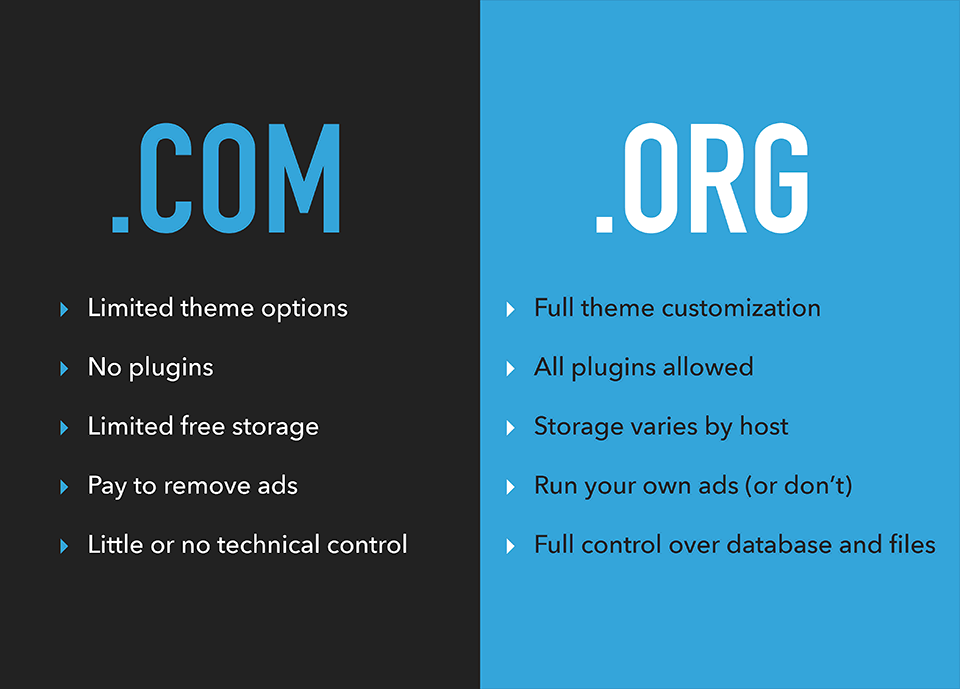 What is WordPress.com
What is WordPress.com
WordPress.com is, essentially, a website builder that uses WP as it’s foundation.
While there are free options available, if you want to have a professional looking blog – it is not free.
It is actually quite costly – the subscription we had purchased that would have covered our specific needs was $300/year.
Blogs created on this platform will be much more limited than those developed using the open source software + private web hosting combo.
We do not recommend WordPress.com unless your goal is to have a simple blog created on WordPress’ infrastructure.
What is WordPress.org
WordPress.org is the website for the open source and free-to-download WordPress software.
It is literally free.
Most people searching for how to start a blog will want to use this option as it gives the most freedom and options.
While the software is freely available, you can only begin to build your website and make it available to the public internet if you purchase web hosting. We talk about this more in depth in the next section, but Bluehost is our go to for this.
If it’s not clear – this is the type of WordPress we recommend.
WordPress vs. Wix
No, we do not personally have experience with using Wix (at least not at the time of this writing).
Recently, however, we stumbled upon a great comparison video published by the gentlemen from Income School, Jim and Ricky, over on their YouTube channel:
In this video, they discuss the pros and cons of using both Wix and WordPress, and why you may (or may not) want to consider using (or not using) either.
3. Get High Quality Web Hosting
In our opinion, the most technical aspect of learning how to start a blog (with WordPress or any other CMS platform) is setting up the web hosting.
We struggled with this specifically because we were so used to everything from our site design, web hosting, domain hosting, etc. all being handled by a single source (Squarespace). Maybe you’re in a similar boat? If so, you’ll definitely find the next section useful as we talk about what web hosting actually is, and how you can get a great web host to run your blog on.
What is website hosting?
In it’s simplest form, web hosting is just the storage space for your website online. Your choice of host will keep your site files safe, secure, and makes sure that your website is available when people click on a link to it or enter the URL directly.
Last year, we went through the process of purchasing a house. As a part of this process, we looked into actually buying a house vs. buying land and building. With this little life experience in mind, we can tell you that buying web hosting is similar to buying land. You will still need to construct a house (err…website), but it’s the foundation that is very important to get right.
Like plots of land, web hosting is not universally good across the board.
There are good web hosts and bad web hosts.
To save you the trouble, we use and recommend Bluehost. They are actually a great web hosting service in our experience.
All About Bluehost
We use and recommend Bluehost to every blogger, as it serves as a one-stop shop for great and affordable web hosting and easy registration of your domain name.
A solid website host is one of the most important investments you will make when starting a blog. In fact, it is really the only thing that is essential to purchase.
Our experience with Bluehost has been very positive.
As we transitioned from Squarespace to Bluehost, we had some concerns with the migration of our domain, and the Bluehost representatives were able to quickly help us resolve them via their live chat system.
Since our first week of using Bluehost, we have experienced no issues with site downtime or slowness that can be attributed to the servers.
Like yourself, the first time we were exposed to Bluehost was simply through hearing others mention it. There are plenty of smaller websites using it’s hosting service, as well as some big names in a variety of industries such as Pat Flynn, known for Smart Passive Income and other niche websites.
What makes a good blog hosting service?
There are a few key things that make up a good web host.
Some of the things we were looking for before finding ours, and what you should be looking for, include:
- Speed
- Features
- Security
- Support
- Track record
With so many services out there, the choice can be as simple or difficult as you want.
We stand 100% by our recommendation of Bluehost to you.
Another reason for this is because Bluehost offers a simple 1-click install of WordPress, which makes starting a self-hosted blog super easy. The free domain name registration and 24/7 support (as you’ve had to use a few times) is also super valuable.
From this point on, our guide of how to start a blog will assume you have set up your web hosting. If you haven’t, be sure to take a quick pause and do that real quick!
4. Select Your Blog’s Name and Domain
After you have selected your web hosting, the next step will be to choose your blog name and domain name.
You will likely already have some ideas of what you’d like to call your website.
It’s at this stage that you are really just sealing the deal.
Registering your domain is a simple process. Often, the most nerve wracking part is just hoping the one you want is available. In Bluehost (as with most web hosts), you will be able to set up your domain directly through them. This is done by just going to the “Domains” section in your hosting account.
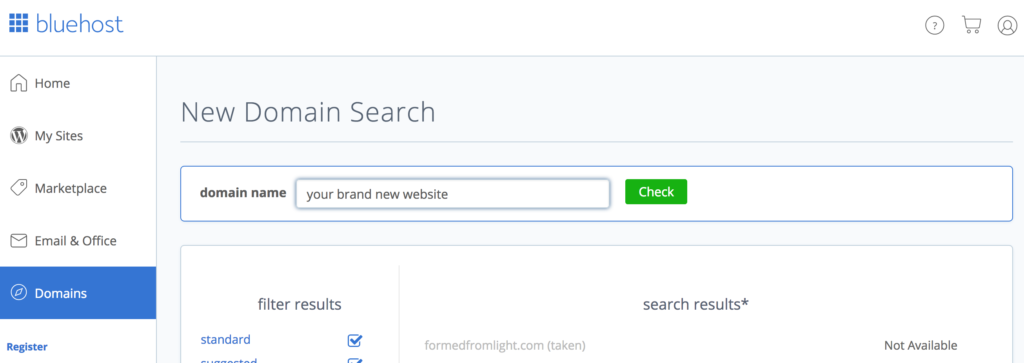
Alternatively, if you just want to check domain name availability, Instant Domain Search is a good (free) tool to do this quickly.
5. Get a Theme and Design Your Blog
Once you got your web hosting, your domain name, and are running on WordPress – the next steps are where things really start to get interesting.
As we began to design our website, it was a lot of fun to see our vision come to life.
Most users will begin with a theme to design their blog.
WordPress has a number of free themes, as well as premium themes that can be purchased. Which you will prefer to use depends on the specifics of what you are looking for.
For a beginner blogger, a free theme will more than likely suit you very well.
WordPress’ Theme Directory houses upwards of 7,000 (and growing) free themes for you to explore.
With Formed From Light, we opted to go for a premium theme as we had specific needs that were not possible to capture in a free option.
However, working with a free theme is entirely doable, especially if you are looking to keep your website simple (both in the front end, ie: what is seen by visitors, and the back end, ie: how you interact with the site). We would, however, suggest sticking with more reputable designs such as what would be found as “Featured” and “Popular.” Anything well reviewed as well!
The reason for this is because free WordPress themes are more likely to have less quality coding than a premium option. That isn’t to say they are all bad, but because WP is an open source platform – anyone can contribute. This includes people who don’t know what they are doing. At the end of the day, you want a theme that will enable you some level of customization, a good look and feel, and something that will be stable.
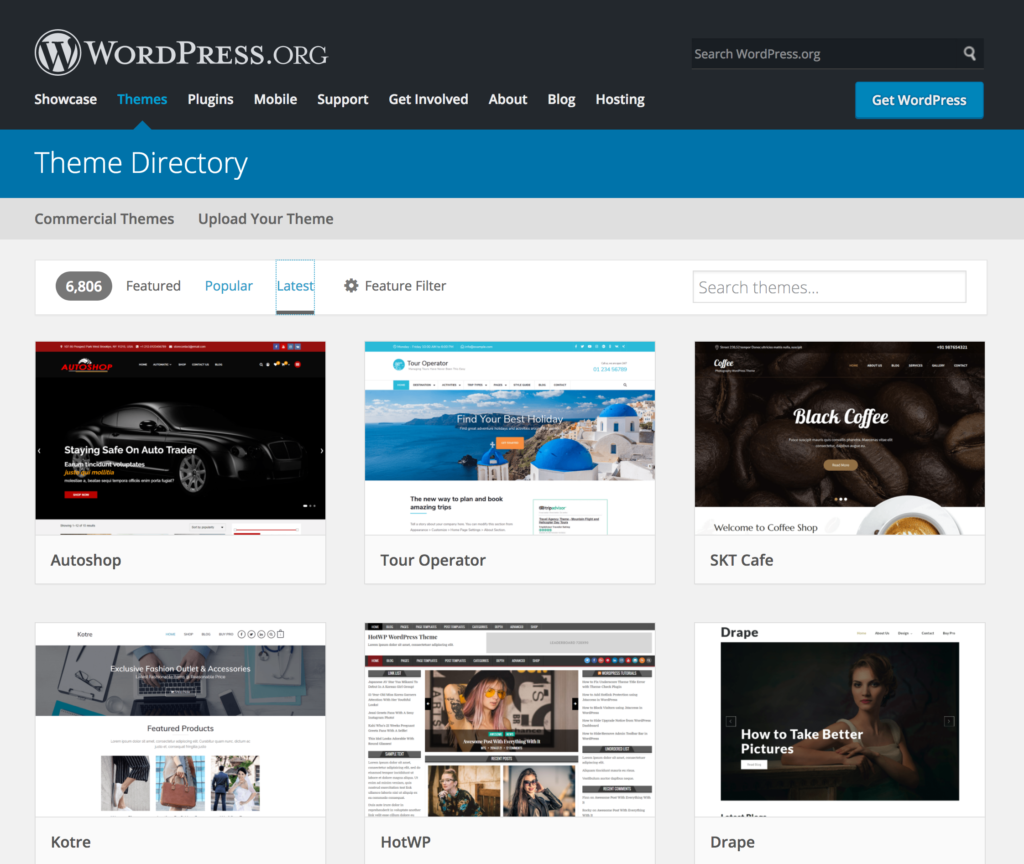
Premium themes for WordPress are also a good option
If you are not interested in using a free theme, or would like to explore other options, a premium theme can be a great route to go.
In our experience, we opted to use a premium theme for our website so as to take advantage of some more enhanced plugins, better code quality, and a theme designed with site speed in mind. All of these things (and more) make for an easier experience to put together a good looking blog, while also getting immediate control over our site’s SEO and search engine rankings.
We built our site using the Soledad theme by Themeforest.
You can easily judge the quality of our 60$ investment just by looking around our site.
There are many other reputable and popular theme providers out there too including: Themify, RocketTheme, and ElegantThemes.
If you are really wanting a premium theme, we’d highly suggest you take the time to do research so you can find one that will work well for you. Check sample sites, read through the list of features, check how long you receive support with your purchase, and read reviews from other people who have used the theme.
Is designing a WordPress blog hard to do?
Once you have your theme (either free or premium) selected and installed, you will now be in the position to start customizing it.
While some people may just want to leave everything as it is, the only way to create a site that is truly unique to you & your vision is by making adjustments. This can be as simple as switching up the color scheme, and more complex like adding sidebars, advertisements, changing fonts, and so on.
Generally speaking, designing a WP blog is not too difficult. However, it can be time consuming. It may also involve some trial-and-error as things are not always crystal clear. In our experience, this was a source of frustration at times – but just know that it’s normal, expected, and (once you work through it) necessary to achieve the exact look you want for your blog.
The customization of your WordPress site will vary depending on your specific theme, plugins, and so on. Some themes, like Divi by ElegantThemes, has a drag-and-drop editor – which simplifies putting together a theme greatly, and makes it more user friendly like building a Squarespace website.
As an example of what this will look like for you, we’ve taken a few screenshots of our WordPress “Customize” area for our site:
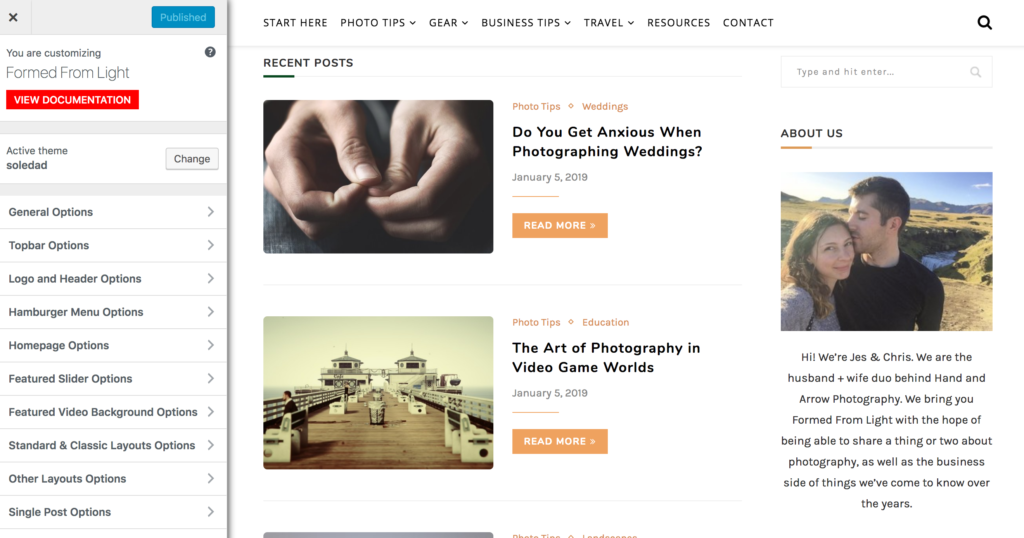
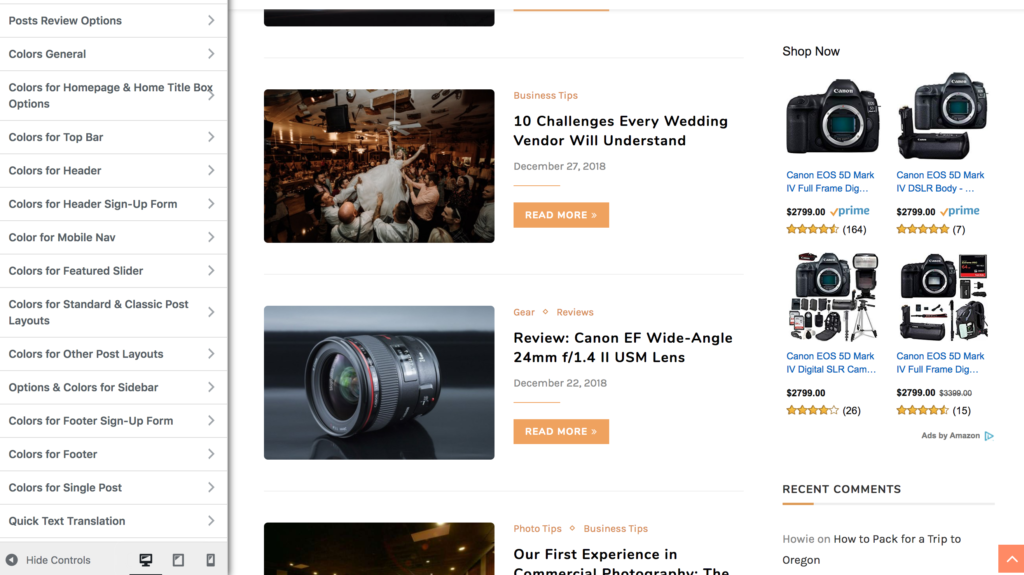
In the above screenshots, what you are seeing are some of the customization options available to us in WordPress. On the left hand side, there are categories wherein more specific adjustments can be made.
For example, when we click the category “Colors for Header,” we are brought to a series of things that can be changed on our website as it pertains to our site header colors.
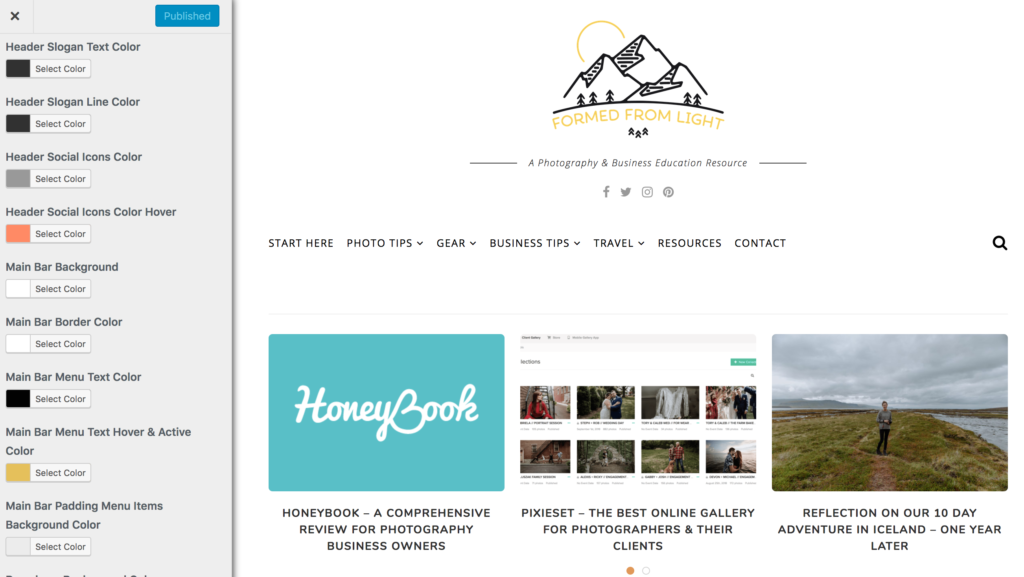
Sometimes these changes are to one page (or type of page), while in other cases it will be a change seen across the entire website. In our experience, this is fairly straightforward – though it may require a bit of digging around your site to see where the changes are taking effect.
The good news is: none of these changes are required to “go live” until you click “Publish”.
If you make changes that you don’t end up liking, you can simply revert to how things were and try again.
Essential WordPress Plugins for the Success of Your Blog
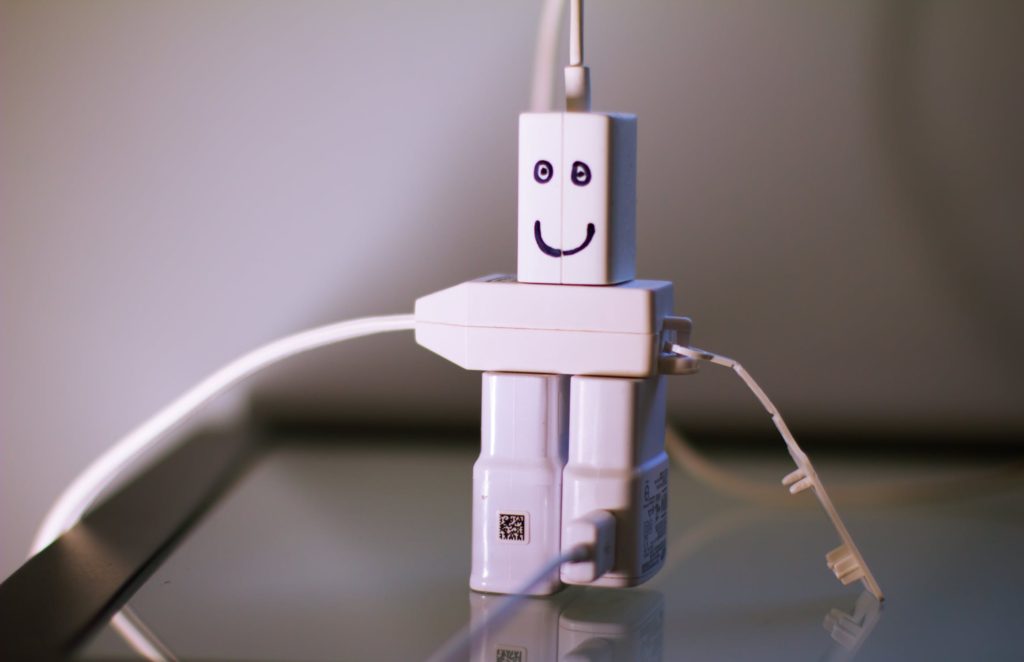 While the core of your blog design will be rooted in the actual look of your blog, there are a variety of plugins for WordPress that can help enhance appearances, as well as perform in the background to make your user experience better.
While the core of your blog design will be rooted in the actual look of your blog, there are a variety of plugins for WordPress that can help enhance appearances, as well as perform in the background to make your user experience better.
If you’d like a compiled list of some great ones, check out 20+ Best WordPress Plugins 2019 at ThemeGrill.
For our recommendations, we’d like to highlight just a few that we use and love!
1). Analytify
This is a simple to use analytics plugin that serves Google Analytics data into the backend of WordPress directly. It makes checking your viewership and other key elements about your traffic and site performance quickly and easily. We find it to be superior to MonsterInsights, a more popular (but also more expensive) plugin option.
2). Ultimate Social Media Icons
Having good looking social media sharing icons is essential on your blog. It’s such a small thing, but it makes a huge impact. A lot of the basic icons that come with many WordPress templates are too simple, and often go unnoticed to the average user. Ultimate Social Media Icons is a plugin that enables great looking icons to be used on your site. You can use a whole bunch of free options, or upgrade to a paid option for even more options.
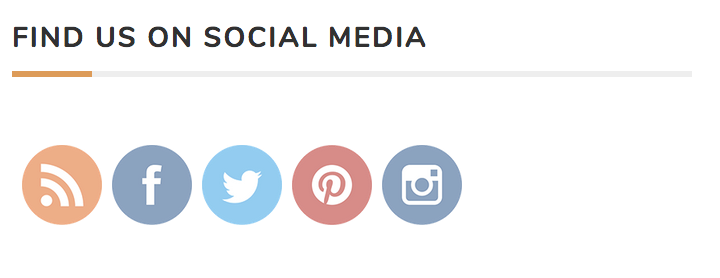
3). Smush
Smush (funny name we know!) is an image compression plugin. In order to have a faster website that is well optimized, having images with small file sizes is critical. You can do this manually, one photo at a time, using a software like Photoshop – but this is really tedious. Smush is a great alternative that will take any image file you add into your WordPress Media section, and compresses the image into a size that is more web friendly.
4). PrettyLinks
A more “advanced” approach to blogging includes the use of link cloaking and heavier analytics tracking. PrettyLinks is a popular plugin that enables both of these things to be done pretty simply. Link cloaking is commonly used to disguise affiliate links. Special links can be set up to help you to determine where visitors are clicking links on a single page. There is a lot that can be done with this one plugin!!
5). FMTC Affiliate Disclosure
One of the simplest plugins out there also helps to cover an essential aspect of any blog. Wanting to operate within FTC guidelines, we looked for an affiliate disclosure plugin that would allow us to add disclosures before all of our blog posts automatically.
6). Jetpack by WordPress.com
Jetpack does a whole lot to offer site stats and optimizations. It is one of the most popular WordPress plugins, and was actually made by the same creator. We like using it to see links our visitors have clicked on. It has also helped to set up things like image lazy load, which causes images to load as they come on screen instead of all at once.
7). WP Super Cache
When you set up a brand new website on WordPress, one of the initial ways you can begin to optimize your site is by using a caching plugin. Basically what this type of plugin does is allow your site to serve visitors “cached” versions of pages. These require significantly less bandwidth to process, and as a result increase your site load speed. It’s critical for SEO and your user experience. We’ve tested a couple caching products and like this the most of all the free options out there. If you want even better caching, consider getting WP Rocket – a paid plugin alternative.
8). Yoast SEO
Yoast is the premier SEO plugin for WordPress blogs. It’s actually quite cool how it works, and we actively use for all of our blog posts. It’s main selling points are how it breaks down the good and bad in your posts so you can make adjustments accordingly. This is all broken out in the “Readability Analysis” and “Focus Keyphrase” sections. By referring to the points made automatically by the plugin, you can fine tune your writings to make them more search engine friendly.
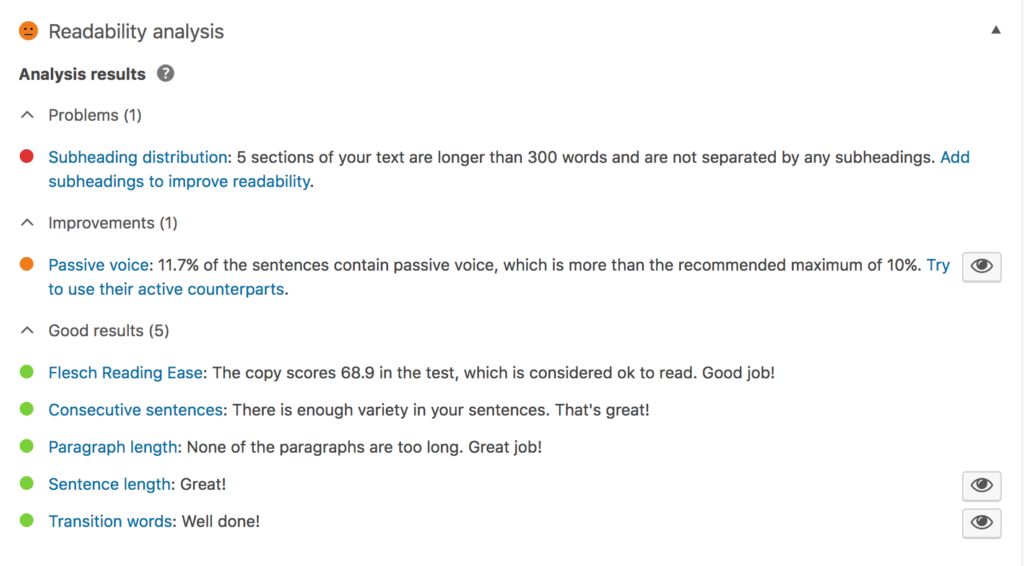
9). wpDiscuz
In our experience, we were not able to find too many comment plugins that looked appealing. This one ended up fitting the bill because it offered a more unique aesthetic mixed with more functionality. You can check it out in more depth by exploring our comment section at the end of this (and every other) post.
10. Ad Inserter
WordPress’ Ad Inserter is a simple plugin that allows you to input code to host ads virtually anywhere on your website. It is designed with Google Adsense in mind, but really any type of advertising will do as long as you have HTML or CSS code on hand.
Important NOTE: The jury is currently out regarding just how many plugins are too many for one to have installed into their website, at any one given time (although, some say this is fundamentally the wrong question to be asking, in the first place). The reason for this concern is the actual or potential negative impacts that the installation of too many plugins can have on the functionality and performance of a website.
In our time online, we have seen anywhere from as high as 637 plugins installed (with little to no impact, at least reportedly, in site speed and function) to recommendations for installing as low as no more than 8 plugins. When it comes to plugin installation, our most basic, fundamental, recommendation is to pursue quality over quantity.
With that said, this is clearly a topic deserving of much further analysis and exploration.
(If our writing an article about this would be of interest to you, please let us know in the comments section below!)
6. Create Essential Pages
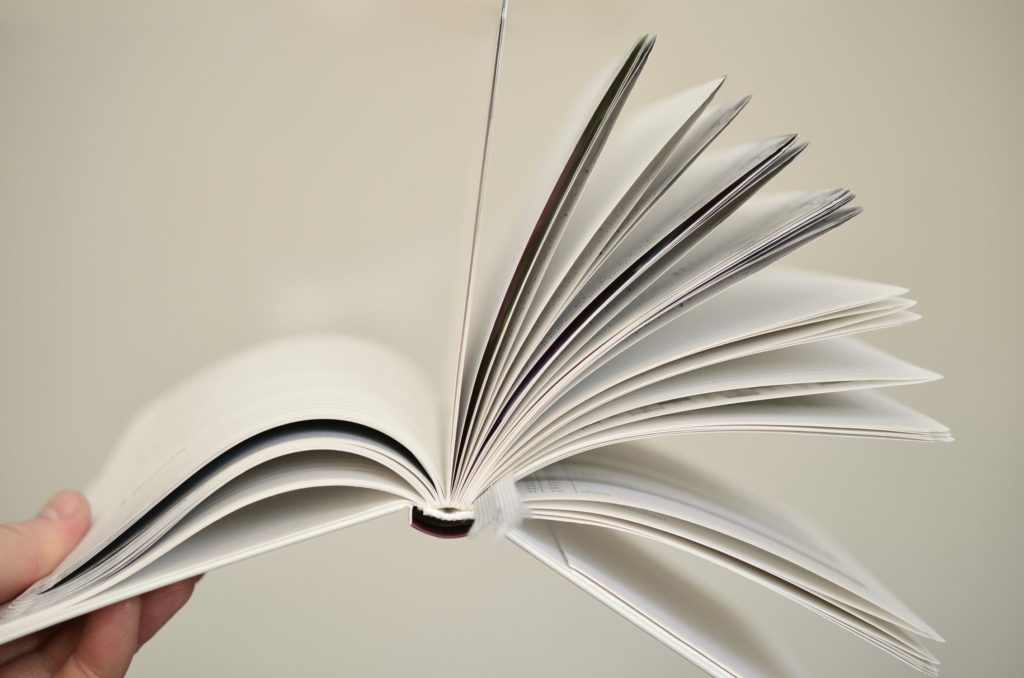 Once your blog is fully designed and setup, you are ready to begin producing actual content for it.
Once your blog is fully designed and setup, you are ready to begin producing actual content for it.
While the majority of your writing time will be spent in the “Posts” section of WordPress, where you will assemble your actual blog posts – the first thing you should actually work on are a couple of necessary and essential pages on your site. Some of these are legally required, such as a Privacy Policy, while others are highly recommended as a part of any “How to Start a Blog Best Practices.”
For this section, we are going to break down these key pages you should create, and give some helpful tips that will get you underway to produce them quickly and efficiently.
Most Important Pages –
The two pages found below are absolutely essential to have in place before you start publicizing your website. Without these, your website can actually be infringing some law requirements. It may also be breaching service terms of other websites and companies you may be associated with.
Get these done ASAP!
Privacy Policy
In our opinion, the Privacy Policy is one of the more boring pages on a website. Most people don’t bother to read them, and they tend to sit in a stagnant location – usually in the website’s footer section. As tends to be the case, the most boring things in life are sometimes the most important. Privacy Policies provide you (as the owner of a blog) to detail how user data will be used and kept private.
For most bloggers, especially those who are just starting out, you do not need a complicated Privacy Policy.
Our own Privacy Policy was copy/pasted from a template we found online. We reviewed it against policies put out by some larger websites out there. It has been sufficient for our needs.
If you need a starting point for creating your own Privacy Policy page, start by checking ours out. Consider it the ultimate free resource to help you save some time 🙂
Affiliate Disclaimer
Having an affiliate disclaimer page is not required for all blogs.
However, if you are planning to monetize your blog with affiliate links (as we do), it is important to have.
This disclaimer serves as a page where you can be transparent with your audience about your monetization intent. For some affiliate programs, such as the Amazon Associates affiliate program, having this page and certain verbiage is required.
Our Affiliate Disclaimer page is short, sweet, and to the point. We put in required verbiage, and add a brief explanation for why we have decided to include affiliate links in our content.
In addition to an Affiliate Disclaimer page, it is also important to include affiliate disclosures on each blog post that includes referral links. This is so you can operate within the FTC Endorsement Guidelines. This is an area of much discussion online. We have simplified this process on our own blog by including a disclaimer at the beginning of every post through the use of the FMTC Affiliate Disclosure plugin for WordPress.
Next Most Important Pages –
We consider the next few pages to be critically important. However, they are not “required” for running a website within legal and service requirements. With this said, they are often the most widely visited pages on a website – and do a lot to tell your traffic about your content without them needing to explore a large number of posts (that will often come later if they like your writings).
These should be done as quickly as possible, but you should also be sure to take time to make them good.
About
Your About page is one of the most important pieces of content you will put out on your website. The quote below really sums this up well:
For usability, an About Us page is a workhorse in my opinion. When I test sites, I’ve noticed that the kind of introductory content I’m hoping to find on the homepage, such as the what/where/how/why/when details, is hiding quietly in the About Us page. While I’m happy to find this information, it’s a click away from the homepage, where its most needed to make a quick impression…We like to think the Internet has brought us all a little bit closer to each other, but the truth is, we’re still seeking ways with our writing and design skills to make profitable or friendly connections. An About Us/Me page, when presented with humor, honesty and true facts, can bring you one step closer to letting someone shake your hand. – Kim Berg
At it’s core, your About page should tell people what you are about, and what kind of content you will be providing. Outside of your blog posts, it is a static page that should really showcase your personality and brand so new viewers can better connect with you.
Start Here
The Start Here page is unique because, unlike every other page on your site, it begins with a call to action.
It tells new viewers: “Start Here…this is important.”
A great Start Here page will inspire people to want to follow your blog. It does this by incorporating a couple of key elements:
- Define what your site about, and who it is for
- Tell them about yourself (like a mini-About page)
- Give them an opportunity to buy something from you
- Give away something for free (like an eBook)
- Provide links to some of your best and/or favorite pieces of content
In some ways, the Start Here page boils down to showcasing all that your site is about and has to offer on a single page. If you can hook someone’s attention on this page, you will likely convert them into a long term reader.
Resources
A Resources page is where you will compile links to many products, services, blog posts, etc. that you find beneficial in some way. These should be things relevant to your audience.
For example, on our website, we include links to photography products we use and business service platforms (like Honeybook). We would not want to include information about paint we bought to refinish our old kitchen cabinets (as great as it was).
As with most of the other pages here, it is highly valuable because it offers a very simple and streamlined page of content. As viewers read through your blog posts and find that you are a trusted source of knowledge to provide information about things that may be useful to them (free or paid), a Resource page will give them the opportunity to look into products, services, and so on that you recommend.
When done right, and once you’ve built a solid audience, it can also be a highly converting page on your website.
Contact
Lastly, giving people a way to get in touch with you directly is so important.
No longer are bloggers really anonymous individuals hiding behind their computer screens. We are more actively exposing ourselves in some way or another.
Creating a contact page is simple to do. On a basic level, all you need is to create the page and integrate a Contact form with a handful of fields for people to connect. On the backend, you will want to set it up so messages sent through it deliver to your email. It’s that simple!
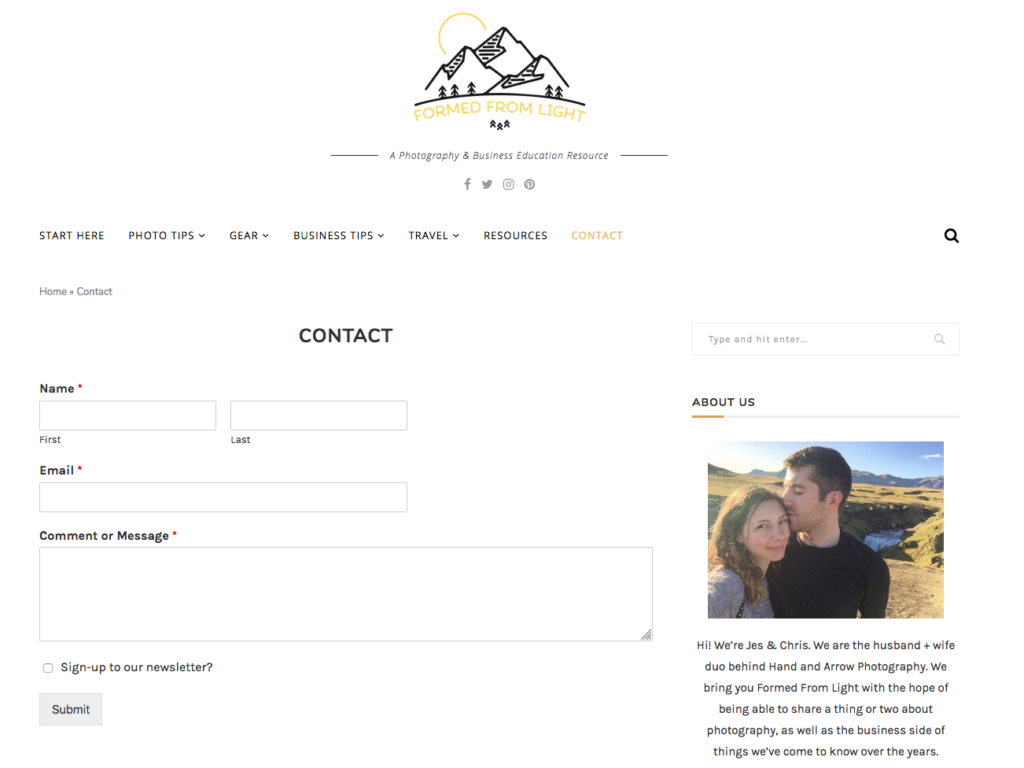
7. Develop Your Content Strategy & Roadmap
 If you are wanting to learn how to start a blog right, it begins by actually planning it out.
If you are wanting to learn how to start a blog right, it begins by actually planning it out.
Creating a blog is a lot like building a house.
Up to this point, you’ve already created the foundation by getting a web host and domain name set up. You’ve put in the energy to design your website’s look. Now, you need to really settle in to design the inside of your home – the stuff that is really going to matter in the end.
Putting together a content strategy is not difficult, but it can take time. As you move forward, you may need to make adjustments – and that is totally okay! By working off of a defined strategy, it will make it easier to achieve realistic goals for your blog, and see more blog traffic growth.
We are going to walk you through putting together your own content strategy in 5 easy steps.
5 Steps for Creating a Content Strategy That Drives Traffic
Step 1: Define Who Your Users Will Be
One of the most significant ways you can jump start your blog is by starting out by clearly defining your ideal readers.
As small business owners, we’ve taken the same approach we did when we started our wedding photography business and applied it to our website. When we started our business, we set out to identify who our ideal clients would be.
Depending on your blog, you may have different types of ideal users.
For example, with Formed From Light, our target audience is: photographers who want to start their own business.
Not all of our viewers fit this mold perfectly, and that is okay! Our content is designed in such a way that it can also be useful to provide educational content for even beginner photographers learning how to use a camera. We also have plenty of content that is suitable just for business owners.
By identifying these particular user “use cases”, you can better established what kind of content you will want (and need) to make to attract them.
Step 2: Create Keyword Lists
Every successful blog is built around keywords.
This particular post is created around the keyword phrase “how to start a blog”.
The reason why keywords are important is because…
- They help to identify what people are searching for
- They tell search engines (like Google) what your content is about
The ultimate goal of the keywords you select is to find words and phrases with low competition (meaning: not many websites are using them and ranking high in search engines for them), while also being words and phrases that attract a solid number of searches every month.
There are 2 primary ways we use to identify keywords we want to use for our website and blog posts:
Google Keywords
One of the best ways you can find keywords for your blog is through Google Keywords. This is a free service that allows you to do keyword research.
By extension, the platform is integrated with Google Ads, which allows advertisers to buy ad space based on certain keyword strings. For example, someone trying to promote their website for the keyword “How to Start a Blog” could pay to have their website or blog post display at the top of searches for that phrase.
Needless to say, if you see any price tags as you are visiting while searching for keywords, do not be alarmed – this is the reason for it.
How to Use Google Keywords to Find a Great Keyword for Your Blog – 5 Easy Steps
- Login to Google Keywords
- Click “Find New Keywords”
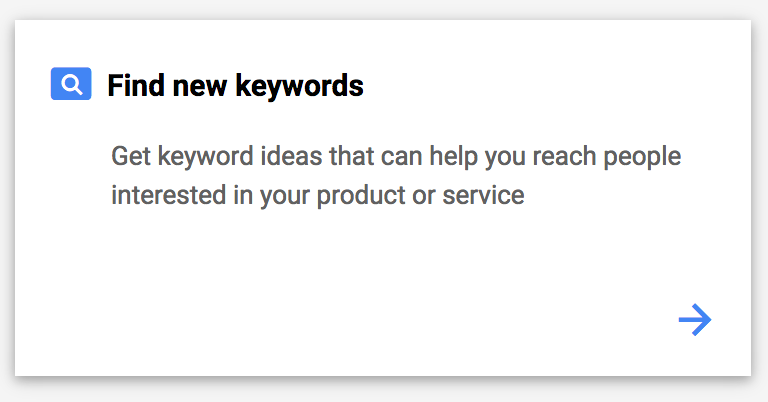
- Type in a starter keyword and click “Get Started”
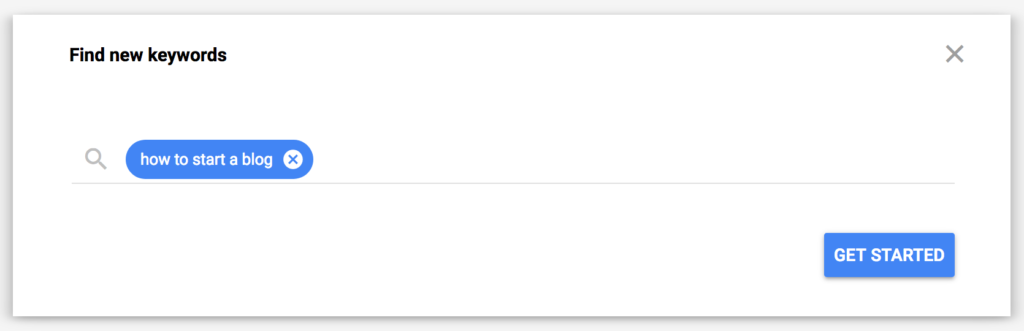
- The next screen will display a list of potential keywords, along with additional data about the search volume, competition, price per advertising bids, etc.
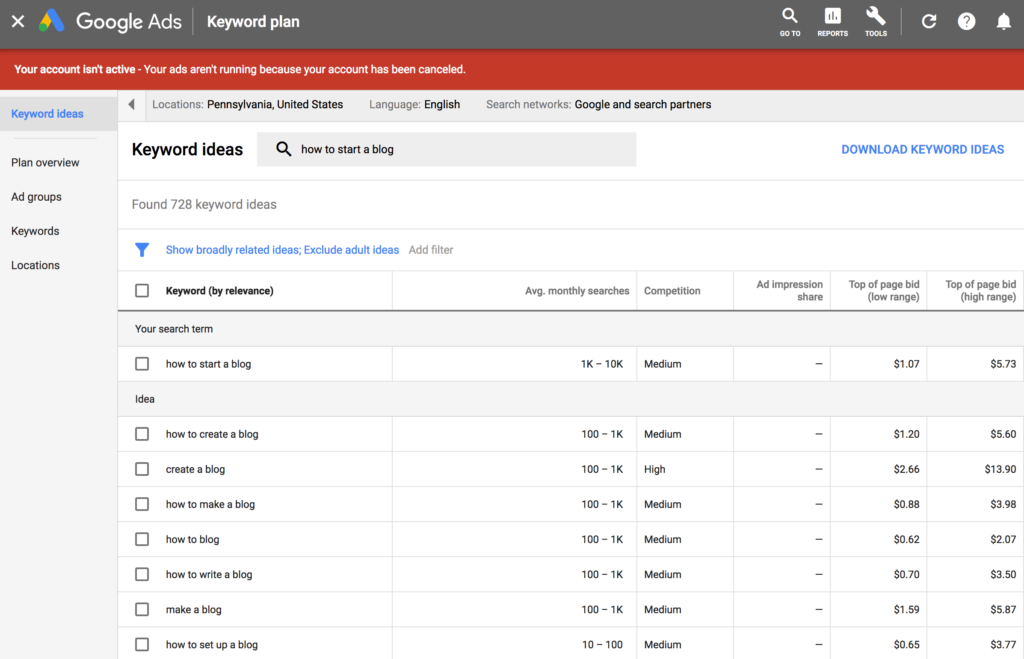
- Scroll through the keywords and select one that will suit your blog or specific post
It really is that easy!
The real challenge comes with finding the right keyword.
How you use it will also play a role in your SEO pursuits.
Because of ever changing search engine algorithms, it’s difficult to know 100% how certain keywords and approaches will work out. With this said, for new bloggers, the best advice we can give you is this:
- Start by finding a keyword that is low competition and high searched keywords in your niche. In Google Keywords, we’d be looking at the “Avg. Monthly Searches” column and “Competition” columns for this. These are ideal keywords because many people will be searching for it (and similar terms), while the amount of good content already out there is lower.
- Write a piece of pillar content for your website around this keyword. Pillar content, also known as cornerstone content, is a single article comprised of 5,000+ words that goes into detail about a particular topic. Our “How to Start a Blog” article you are currently on is an example of this – coming in at over 12,000 words (…and it took upwards of a month to put together).
- Once published, get it out to the world by posting it on social media, forums, and incorporating into guest posts and backlinks from other websites. Long form content like this is more likely to perform well in attracting organic search engine traffic, but that is just the tip of the iceberg. This type of content is also prone to being shared and referenced by people, so promoting online is critical.
Searches Related to Google Search
The second way to find keywords to build your blog around (and the simplest way possible) is by referring to related searches that come up in Google.
When we type in “How to Start a Blog” into Google – at the end of the first page, we see a number of related searches (below).
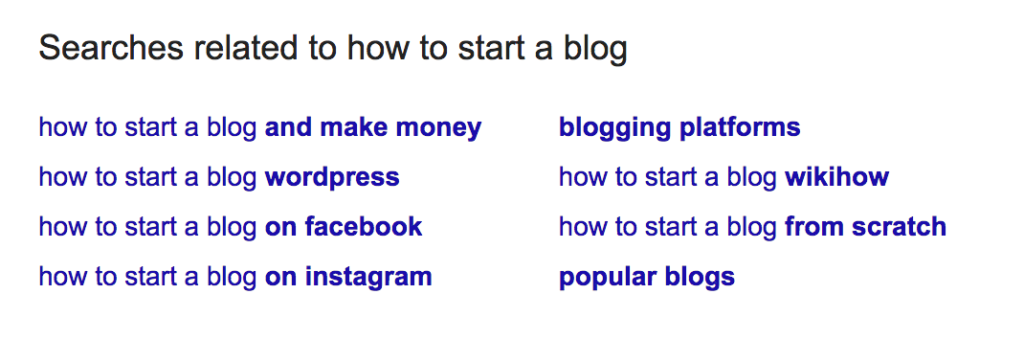 All of these related searches are relevant to the audience we’d be looking to speak to.
All of these related searches are relevant to the audience we’d be looking to speak to.
The related keywords can be incorporated into a blog post, or have separate posts created with them in mind. For example, we could produce another article titled “How to Start a Blog on Instagram” to go along with the current one you are reading.
In the paid version of Yoast SEO (a plugin for WordPress), you can not only check your primary keyword usage in your writings, but add additional keywords (known as “contextual” keywords) to help produce better quality and search engine optimized content. We use Yoast SEO – and love it!!
Oh…and Google Trends!
Before we close out this section, we did want to throw in a little blurb about Google Trends. This is (yet another) tool Google offers for free. It’s not really designed to help with keyword research exactly. It is, instead, put together to show currently trending topics of discussion.
For most websites that would benefit from creating posts about things that are popular and currently being talked about, this is an essential tool.
With this said, there is some keyword information you can get from this.
In the below image, we typed “business tips” into the search. The results page we come across show demographic information, trend data, related topics, and related queries. The related queries, in particular, are interesting for bloggers to look at. These are trending keywords within the scope of the word or phrase you searched in Google Trends. They might be the perfect keywords to base a brand new article on!
Pro tip: take appealing Related Queries and put them into your keyword research tool(s) of choice. From there, you can extract more data such as the competition and number of people searching.
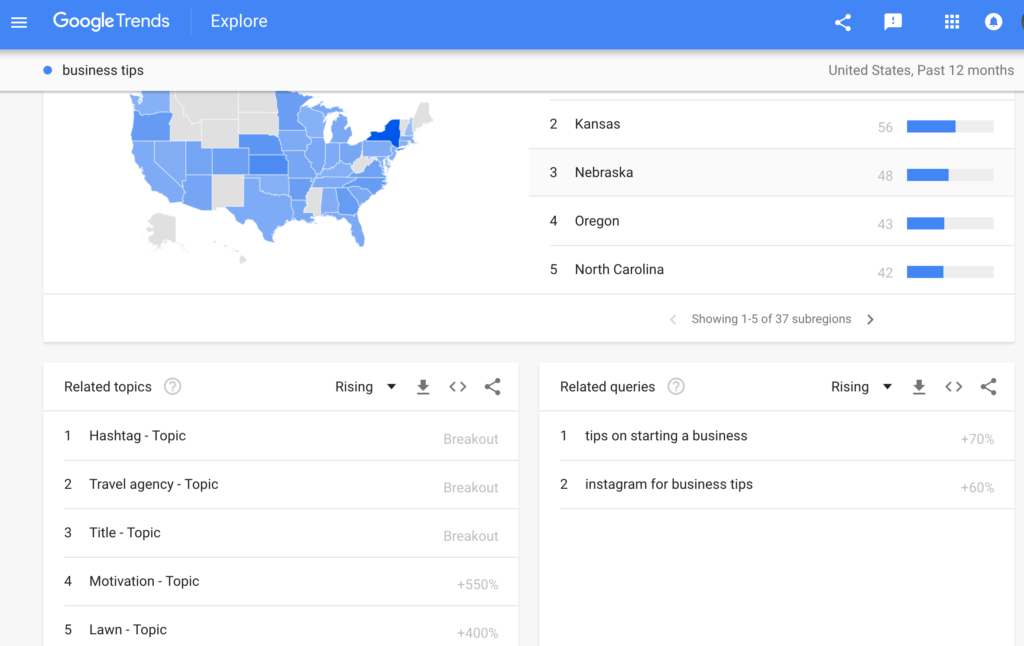
Bonus – 5 Extra SEO Keyword Research Tools
For most bloggers, Google Keywords is the “go to” keyword research tool, but it’s not the only one out there. The “research” side of things suggests that it is best to look at other options out there to get the best data available.
5 of these that we have found, used, and can recommend include:
1. KWFinder
KWFinder is a simple keyword research platforms that enables it’s users to better find low competition long-tail keywords. The keywords offered up are presented in an easy to use GUI, making it great for beginner bloggers.
2. Moz’s Keyword Explorer
This keyword research tool is designed to help you achieve better performance on the search engine results page (SERP’s). One of the ways this is achieved is by showcasing SERP detail about the keyword(s) you are researching.
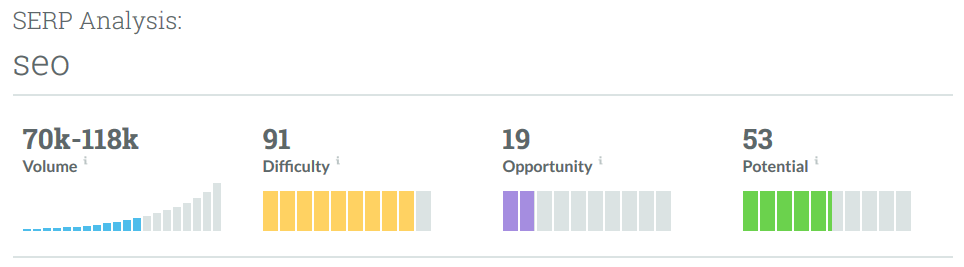
3. Keyword Tool
Keyword Tool is a free keyword research option that takes advantage of Google Autocomplete. Think of it like this: when you go into Google and start typing your search, a number of search options will display below as you are typing. These are auto-complete options, and often we end up clicking one of them because it’s relevant to our interests. It’s relevant to what we want to be searching.
Thinking about it, it’s really a crazy thing because search engine algorithms and artificial intelligence have advanced enough to know what we want to search before we even finish writing.
4. SEM Rush
One of the biggest selling points of SEM Rush is that it not only allows you to do keyword research for your website, but it also allows you to look at keywords of competitors. Let that sink in for a moment. If you are wanting to having a highly successful blog, knowing your competition more intimately will make it easier for you to rank for keywords.
5. Jaaxy
Jaaxy has features comparable with many other keyword research tools. It’s “Alphabet Soup” feature, though, is a unique brainstorming option that helps its users think up new keywords in a more innovative way.
Step 3: Identify the Type of Content Your Users Will Like Most
One of the funnest parts of starting your own blog is getting to be on total control of the content you are producing.
For myself, I’ve turned my passion for writing, photography, and just generally building things into something that is beneficial for myself (I make a little money through my blogging efforts) and it’s useful for the community of people who dig my writings.
The area where you get a lot of this control and creative freedom is in the type of posts you can make. You are probably familiar with many different posts types just by having read other blogs online. But, I’ve together a detailed list of 20 different types of content…and who they might appeal to most…
20 Blog Post Types to Attract New Viewers
- Pillar Content. The most essential blog posts you should produce are huge cornerstone pieces that highlight what your blog has to offer. Content like this is meant to be really long and informative. It should also be optimized around a solid keyword!!
- Lists. Creating a post in list format is easy to do. We do it all the time. Check out 101 Digital Photography Tips as a nice example.
- How To Guides and Tutorials. Teaching your readers how to do something is a great way to offer value to their lives.
- Interviews. Conducting interviews with people in your niche is an awesome way to add some diversity to your content. Not to mention, interviews tend to be filled with a lot more unique content than your average posts.
- News. Articles on the latest news in your niche or industry are a great way to engage your audience in things currently happening.
- Q&A’s. Providing opportunities for your audience to directly connect with you is essential. We love receiving feedback through our comment section and via email (just to name a few ways). Turning some of the questions you might receive into an article is a great way for the communication loop to come full circle.
- Guest Posts. These are posts you write on other blogs, and that you allow other bloggers to write on yours. Usually, this is setup to be a mutual exchange. Sometimes for money, but often times just for recognition by allowing backlinks to be included into the content.
- Controversial Subjects. While not for everyone, writing about controversial topics is a sure-fire way to bring in a new audience.
- Infographics. We talked about the importance of adding image content to your site. Infographics tend to be densely populated images focused on exchanging a lot of data. While they can be boring, if done right, they can be pretty sweet to look at and explore!
- Reviews. Posting reviews is a great way to showcase products you use. The best tip we can give here is this: be honest. Don’t just give every product 5-stars because you want to sell it through an affiliate link. Your audience deserves better.
- Comparisons. Writing articles where you compare two things directly is really valuable. Earlier in this post, we included a section comparing WordPress and Squarespace. This is a small example, but valuable.
- Video Blogs. Vlogs (as they are commonly referred) enable the use of video to engage with your audience. Sometimes, people just like to listen to other people talk.
- Inspirational Stories. This may not be suitable in every niche, but plenty of them offer great opportunities to share stories that can inspire others. If there is a challenge you have faced and conquered, you can put a spin on it to make it inspirational. Even mundane things like figuring out how to setup WordPress could be inspirational in it’s own way.
- Twitter Posts. Because it’s possible to embed tweets in your blog posts, you can create entire articles out of the tweets other people have sent out.
- Contests. Run a contest, and just watch as your viewership rapidly increases.
- Rants. Most blog content is pretty well structured and organized. But, occasionally you can just rant and rave about meaningful to you.
- Transcripts. Simply transcribe text from a (non-copyrighted) source that adds value to your readers. Include some commentary in there to make it your own (and enable use under Fair Use laws).
- Myth vs. Fact. Share some common myths in your niche, and show what the truth is underlying it all.
- Share About Yourself. It’s your blog, right? To help build your audiences connection with your content, talking about yourself is okay once in a while!
- Your Blog Plans. Where do you see your blog going in the next month? Year? Share it with your audience so they know what to expect, and allow them to get behind your longer term journey.
Step 4: Develop a Personality That Attracts Your Ideal Users
Seen above: the simple folk behind this blog.
The best content in the world might still not attract significant (and returning) viewership if you don’t bring a solid brand personality to the table.
Now, what makes your personality great is you.
This may sound a bit like you’re reading a self help book (if you’re not, we’d recommend The Subtle Art of Not Giving a F*ck), but it’s the truth.
Showcasing your personality in your posts instantly will make them more memorable. Not to mention, people will be able to better connect with what they are reading when they can realize that an actual human being took time and energy to share their knowledge with you.
How you reveal this to your readers is of course the big thing to decide.
Some individuals, like many Youtubers, will go an extreme and basically root all of their content in themselves. They produce content that would be unable to exist without them – like video game Let’s Plays with commentary (viewers come for the games, and stay for the talking head).
While this is one approach, many brands try to strike a balance of offering up some of themselves while not making the blog entirely about them. On our website, this is our goal. I write content, incorporate some personal stories and thoughts, but ultimately try to produce content that could live on even if I wasn’t around. Make sense?
How you decide to approach this is up to you entirely. But, you just need to know, it’s important!
Step 5: Enable User Feedback
 When it comes down to it, your content strategy is developed based on research and personal opinions. While you might write it out and stick to it for some time, strategies always need to evolve to keep up with changes. For bloggers, change comes quickly as things in your chosen industry and niche change.
When it comes down to it, your content strategy is developed based on research and personal opinions. While you might write it out and stick to it for some time, strategies always need to evolve to keep up with changes. For bloggers, change comes quickly as things in your chosen industry and niche change.
One way to stay ahead of the game is to enable a feedback loop with your current users.
If you are struggling to write new content, or wondering if what you are writing will be useful to your readers, just ask. Sometimes asking is all that is required.
By allowing for feedback from your users, you create a more personalized and human experience.
There are a few different ways you can approach people for feedback, these include (but are not limited too):
- Ask for feedback in your blog posts to be submitted via the comments section
- Ask for more detailed feedback to be presented via email (using your Contact form)
- Put out a poll to your current users.
- Start a forum to promote more conversation.
- Host a contest where you trade value for engagement.
Can you think of any other ways to enable feedback? (See what we did there!)
8. Commit to a Regular Posting Schedule
 Having a regular posting schedule is critically important to the success of your blog.
Having a regular posting schedule is critically important to the success of your blog.
Of all the “how to start a blog” tips we can give you, this is the one that is high up there to make-or-break you. The reason for this is because of how your blog posting schedule influences your search result rankings. Not to mention, readers you have will want to be able to see more and more content.
With busy schedules, we know how difficult it is to put out a large number of posts over and over again. Fortunately, the actual quantity of posts you put out doesn’t matter hugely (especially if they are of high quality), but the consistency in your timing does matter. A whole lot!
Making a posting schedule is fortunately easy enough.
At it’s most basic form, you can just keep a mental note to make sure you post “every Sunday, Wednesday, and Friday” (or whatever timing you prefer).
You can also consider scheduling posts on a calendar. This is something we have started doing. We not only detail when we want to have posts go out, but what types of content. This removes the question of “what should I write about?” and replaces it with the action that results from already knowing. The action being: we sit down and just write.
9. Start Writing Blog Posts
 So, I’ve already covered 20 blog posts types to attract new viewers that you can leverage to create content that people will like to read. But, actually sitting down to write the content is a whole other beast.
So, I’ve already covered 20 blog posts types to attract new viewers that you can leverage to create content that people will like to read. But, actually sitting down to write the content is a whole other beast.
We will be the first to admit a few things…
- We love writing
- And we get bored of writing sometimes
- Sometimes we don’t write a whole lot
- And sometimes we write way too much
Our history of blogging, producing website content, and just plain writing goes back a long time. In our teens (yes – we’ve been together since we were 14 years old and share a lot of the same interests), we would write everything from poems to academic essays and enjoy it all. It’s freakish, actually, how much we like writing.
When writing for a blog, especially huge posts like this one, it can be really challenging.
This is especially true if you have other things going on in life that take away your time and energy (for me: it’s 2 full time day jobs, house renovations, and sitting in front of the TV once in a while).
Blogging turns into a labor of love really quick, and sometimes it is required that you give more than you get back from it. This is especially true if your goal is to make money from your blog, as the only way to do this successfully is to view all of your writings as long term investments.
So with all this background, we want to give you some insight into how we go about writing blog posts for this website. There isn’t a “right” or “wrong” way to go about things, but we’ve found this to be the most effective way for ourselves.
5 Steps to Write Great Blog Posts
1). Brainstorm Topic Ideas
1,2,3…go!!
Write down all the topic ideas that come to your head. And don’t think too hard about it.
Sometimes, getting your ideas on paper is the best starting point. You can always cull down your list of ideas later.
One way we do this without a pen-and-paper is by starting new drafts in WordPress. Everything starts as a draft, and posts we feel more seriously invested in get moved over to our Pending Review section. This won’t work for all bloggers (especially those with guest contributors using WP-contributor functionality), but is great for us as sole contributors to our site.
Below is a screenshot of what this looks like for us:
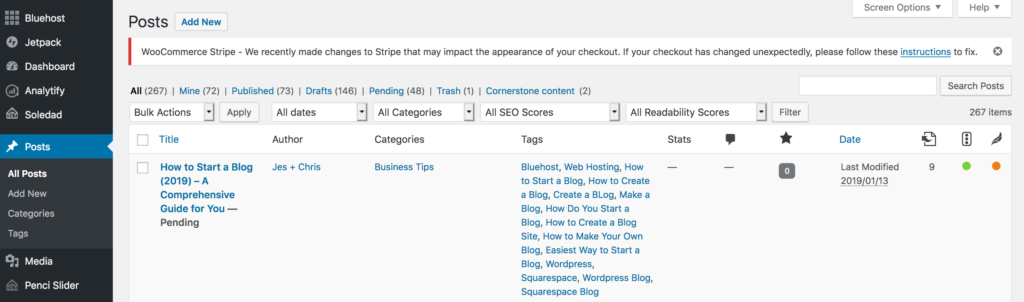
2). Identify Target Keywords
Keywords are really the fuel for your blog posts. We’ve talked about them a lot throughout this post. This is because they are so critical to the success of your website.
3). Create Titles + Tag Lists
So, you start the processing of writing a blog post by thinking about a general topic. Then, you begin to write out potential titles. From there, you generate a list of tags to be associated with your post.
All of these things work together to enable you to produce an even better quality post.
This process in action can be seen in the end result of our 50 Small Business Tips for Success article. We decided one day, “we want to write a post about business tips.” We then sat down with some coffee and did our keyword research (as we expect you to do!). From there, we landed on the keyword “small business tips” as what we wanted to target. We then did some additional research to find relevant keywords that would be associated with our primary – such as “Pomadoro technique”.
4). Just Start Writing
For many bloggers, the hardest part of writing an article is just getting started. That, or they think too much about what they are writing. Being overly critical of your own work can sometimes be detrimental. While it’s definitely good to be thinking about your content, your first goal should be to just get everything you are thinking about a topic down.
5). Refine Your Post
Once you write your post, now you can come in with a fine toothed comb and edit it up. Refining your content will allow you to be more of a perfectionist as you aim to clean up your writing, make it more concise, and ultimately – more valuable to your readers.
iWriter – An Alternative to Writing Posts Yourself

Every successful blog needs quality content to succeed. Since producing this good quality and engaging content can take quite a bit of time (that you may or may not have), an alternative is to pay other people to write content for you. On a platform like iWriter, you can outsource your blog writing.
In our experience, iWriter is a decent platform. We’ve had reasonable levels of success with it. It has helped us to increase the amount of content on our website pretty quickly, while we focused more of our efforts on producing long form and engaging posts like this.
10. Use Imagery to Enhance Your Blog Content
The best blog posts are multi media experiences.
While the core information being presented will be found in the text, people get easily distracted these days. Your goal as a blogger with this knowledge is to provide them with something to give their attention to in those lulls where they need a break from reading.
Think of it this way: if you are reading a post that is 1,000 words long, you probably aren’t going to read the whole thing straight through.
Integrating relevant imagery can help to boost the quality of your content by making it more compelling for people to read, and stay reading.
Having photos and video on your page often leads to increased on page time from your viewers, too. Not to mention, a larger number of shares on social media like Twitter and Pinterest (both of which practically thrive on image content).
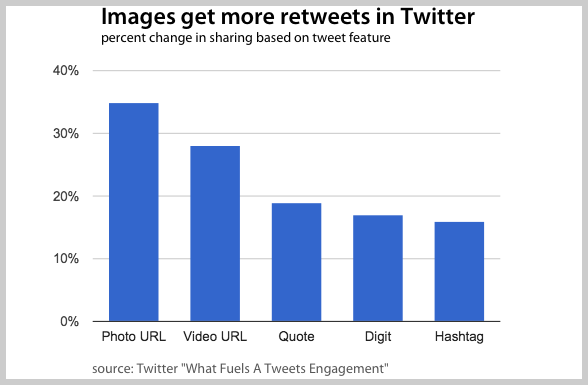
5 Best Practices for Adding Great Photos to Your Blog Posts
1). Include pictures of people
When it makes sense, pictures of people (as seen above) add a human element to your posts. On a psychological level, your readers will be able to better connect with what you are writing when they are exposed to people in the images included.
2). Optimize your images for web
The goal of image optimization is to decrease the file size while maintaining as much quality as possible. Fortunately, there are many great image compressors out there. Whether you want to do it by hand using Photoshop, or allow a plugin (like Smush) to do is automatically for you – it’s simple to get the best web images possible.
3). Use different types of image styles
Since images are meant to compliment your blog posts, there is a time and place for different types of imagery. In our post, we’ve featured a number of different images including:
- Personal photographs
- Infographics
- Bar charts
- Brand logos
- Screenshots
- Stock images
4). Leverage free stock images for content
If you don’t have a huge amount of photos you have taken like us, stock images can really come in handy to add great quality photos to your blog content. We even use them from time to time for posts where we don’t have a lot of relevant pictures.
Some great websites where you can find excellent (and free) stock images include:
5). Create your own images
Lastly, you can always make your own images. This can be done in a number of ways including:
- Taking actual pictures. Go outside (or stay inside in some cases) and take photographs of things relevant to your website content. This can be done by picking up even a cheap beginner’s camera. Our website really benefits from having our own unique content like this. Fortunately, you’re on the right website if you need advice for using that camera gear, too!
- Create images using software. Graphic images, like infographics, logos, and so on, can be easily produced using a range of software options. Most commonly used is Photoshop. You may also want to consider some online services like Canva, which provide easy drag-and-drop image builders.
11. Optimize Your Content for Search Engines (SEO)

Search engine optimization is the process of affecting a website’s online visibility in search engines.
The most common search engines regularly used by internet surfers include:
- Yahoo
- Bing
Having content that is optimized for search engines means that your posts will be more likely to show up highly in results. We touched on this to some extent while talking about keyword research – which is an aspect of SEO, but not everything that goes into SEO.
And the key to receiving traffic through Google is to gain first page rankings, because first page websites get 91.5% of Google traffic. Most people just don’t really bother going beyond the first page. If your website’s on the second page you only get to share 4.8% of the traffic along with all other websites on the page. With page 3, it shrinks lower to 1.1%. – Mr-SEO
The topic of SEO is very expansive. It has evolved over the past decade or two as search engines (particularly Google) have become more demanding from content creators to produce more valuable content. This, along with algorithm changes, have been very impactful to the look and feel of a lot of web content in general.
While sometimes frustrating, we believe the future is very bright for content creators who aim to be transparent about their intentions and that create content that is actually valuable to people. This is more about blood, sweat and tears rather than just trying to game the search engine system (as is done by people who are into “blackhat SEO“).
12. How to Monetize Your Content
 Many people who are looking up how to start a blog are doing so with the idea of being able to make money from their blogging. There are many, many resources out there that make this seem like a simple or overnight thing – but those are wrong.
Many people who are looking up how to start a blog are doing so with the idea of being able to make money from their blogging. There are many, many resources out there that make this seem like a simple or overnight thing – but those are wrong.
You can absolutely make money from blogging. Don’t get us wrong! But, it is something that takes a lot of time and energy.
As you begin to produce valuable content using the tips and tricks we’ve been covering so far in this guide, you will want to start creating ways for making money with your content.
How to start a blog and make money?
Most people making money on their websites do so through 3 channels:
1). Advertisements
We are all familiar with seeing ads on websites. It’s pretty much expected at this point.
The way bloggers can make money from ads depend on the specific ad network being used.
For example, Google Adsense is very commonly used on blogs. These ads are typically driven by cookies – so will reflect the viewers interests, making them more compelled to potentially click on them. Some money is earned based on impressions (ie: when a person sees the ad – even if they keep scrolling and don’t click on it), while more money is earned when it is clicked. The amount of money depends on how much an advertiser is spending – this is influenced by the keywords being targeted and niche.
Another approach to advertisements a blog can go is to just sell ad space to other people, businesses, websites, etc. directly. For example, we could say we will make available 1 image space for an ad and sell this to another blog for $200/month.
One additional type of advertising comes in the form of sponsored posts. These are posts that another brand will pay to have on your website in order to receive a back link. This is, most commonly, a source of money for larger and more established blogs that have a lot of traffic – and thus a lot of value to smaller websites looking to get a foot in the door to grow their own traffic. Not to mention…backlinks provide a lot of value from an SEO perspective. On our Hand and Arrow Photography website, we’ve actually sold a sponsored post for $50 on our blog there. We have seen online that some sponsored posts can fetch for over $1,000.
2). Affiliate marketing
Our preferred way of making money through our blogging efforts is through affiliate marketing. Also known as “referral marketing,” this is a way of earning money by selling other people’s products. Normally, the way it works is you include special links to a product or service, and if a person makes a purchase – you receive a commission.
The real key to doing affiliate marketing well is to only recommend products you have used and received value from.
Some bloggers make the poor decision of just marketing anything and everything. This is made very easy through some programs, like Amazon Associates, which enables people to market practically anything on their website.
Some great affiliate marketing programs to join:
You can also find affiliate programs for products in your specific website’s niche.
For example, our site is dedicated to all things photography, and as a result we are engaged with some programs such as:
3). Selling your own products
The last method for monetizing your blog is creating and selling your own products. Generally, the best products you can create are digital products. Sure, they take some time up front to create, but then they can just sit in your storefront and earn you money. Depending on the product, your profit margins can be quite high because you are not just receiving a small cut of a purchase (as happens with most affiliate programs), but you are receiving the total sales price.
While it sounds easy enough, the difficulty is needing to build up a reputation so people will want to buy something from you. A totally new blog will be unlikely to attract people to open up their wallets in this way. Over time, as you grow your reputation and have repeat viewers, making sales becomes far easier.
When you get to the point where you can do this, in WordPress, the plugin Woocommerce comes highly recommended to create a storefront and handle your transactions.
Another way to visualize these 3 simple categories broken out into more detail:
Image credit: Problogger
13. Publish & Promote Your Posts
At this point in the process, you have done most of the really hard work to start your own blog. Congrats!!
You’ve set up your website, and configured it to look really great. You’ve invested time and energy to write high quality content your audience will come to value.
On each of these posts, you click the “Publish” button. Now what?
It can sometimes be frustrating as a new blogger because your posts will not receive instant viewership. It’s often a slow process to start picking up in the search engines, too. Through SEO alone, it can take upwards of 6 months for Google to index your page. Sometimes bloggers make the mistake of just thinking “if you build it, they will come.” This almost never the truth.
In order to take control of this process, you will need to engage in more active promotion of your content.
There are several ways we recommend to get more “out there,” so we’ll walk you through those now!
Social Media
The most obvious way to promote your content online is through social media platforms. There are many out there, and all offer their advantages and disadvantages. We will discuss each of these that we use in just a second, but want to preface this by saying one thing.
If you are setting up a social media account for your website, be sure that you actually begin to use it. You don’t get much value from an empty account.
If you are strapped for time, we suggest just using one or two platforms so you can get the most out of them, instead of getting very little by spreading yourself too thin.
In our opinion, Facebook is the weakest of the social media marketing platforms.
For bloggers and businesses, it has become increasingly difficult to reach an audience without paying a lot of money. There may be some value still left if your audience is more middle aged, as younger people have been migrating away from the platform.
We have actually spent money on advertising on Facebook, and engage pretty consistently with our photography business audience there – but see very little value to new bloggers. As such, we’d suggest focusing your efforts elsewhere, on more valuable and cost friendly platforms.
One of the best platforms for increasing your website traffic is Pinterest.
This is one site we’ve started to become more actively engaged in, and have started to see an increase in our traffic as a direct result. Your audience will definitely play a role in how well Pinterest will work for you. For example, if you operate in a niche that would be popular to Pinterest’s demographic, which is female dominated, you will likely succeed.
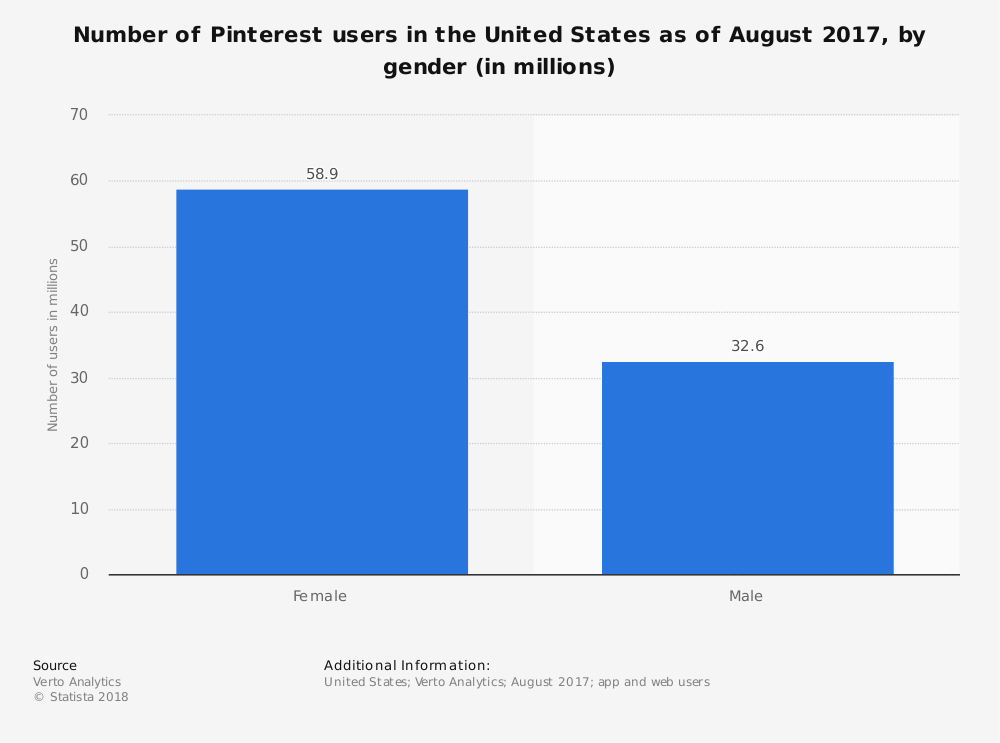
Find more statistics at Statista
Some blogging niches that would suit a Pinterest user base includes:
- Photography
- Cooking
- Mom blogs
- Home decor
- Travel
- DIY & Crafts
- Gardening
- Health & Fitness
- Fashion
If you happen to be learning how to start a blog with Pinterest in mind and produce content on any of these topics (or similar), you will likely have the potential to do well with Pinterest marketing.
With this in mind, we’d suggest starting off by watching some free videos on why Pinterest is valuable for growing your viewership. A great one we used to help kick us into wanting to use Pinterest was this one:
Now that you’ve been exposed to just how valuable Pinterest can be, the next steps are:
- Create your own account
- Setup some boards relevant to your audience
- Begin “repinning” content others have posted
- Then start introducing some of your own content into the mix
It’s really that simple.
To get the most out of Pinterest, you will want to produce some flashy imagery to go along with your posts so it stands out while others are scrolling through their feeds. If you’re not sure how to do this, we’d suggest using a platform like Canva and Design Wizard, where you can put together great Pinterest-friendly images with ease.
For more detailed advice on using Pinterest to grow your blog, check out Pinterest Marketing for Business: From Beginner to Expert. This is an online course designed to teach you how to get the most out of Pinterest for marketing.
Twitter enables some of the simplest user engagement on the web. It is designed for people to get quick and bite sized chunks of information rapidly.
One area where Twitter excels is when you (as a blogger) are engaging heavily with your audience. Holding Q&A’s, for example, allows people to send you questions, and in return you provide responses.
For some businesses, we’ve also seen it turn into a virtual help desk. Our cable/internet provider has gone this route, and it’s interesting to observe as staffers actually help people through tweets. It’s a way to create social proof that is really unique to the platform. We feel reassured our problems will be taken care of when we see other people are having theirs resolved – in real time.
Our experience with Twitter has been fairly mixed. It requires a lot more work than some other social media platforms. Do to limited time on our end, we’ve placed our focus more heavily on other platforms. This isn’t to say it’s “bad,” it just hasn’t suited us all that much.
If you are looking for more info on how to use Twitter to grow your blog, we’d suggest checking out 12 Powerful Twitter Marketing Tips by Neil Patel.
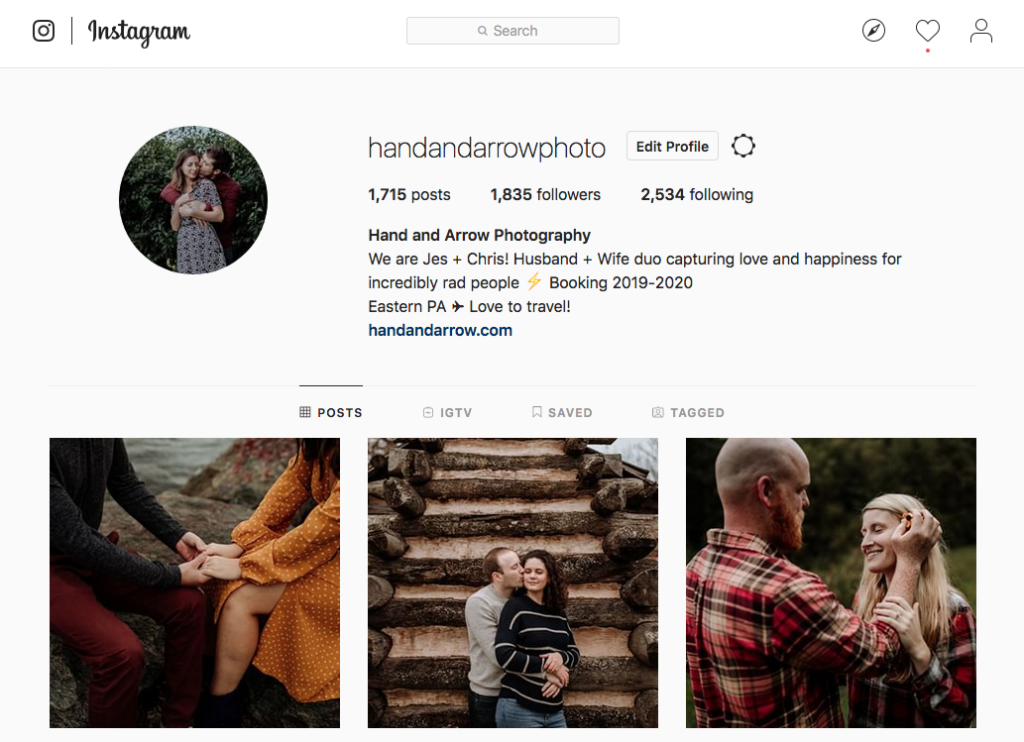 As photographers, Instagram has been one of our best sources of traffic to our websites. You can see how well we’re doing by checking out our Hand and Arrow Photography IG account.
As photographers, Instagram has been one of our best sources of traffic to our websites. You can see how well we’re doing by checking out our Hand and Arrow Photography IG account.
Instagram is really fueled by great quality pictures. If you have this sort of content already, you are about 75% of the way there to growing your site traffic using this social media platform.
Much like Pinterest, the audience using IG is very similar. Photographers, travel bloggers, health & fitness – these are all niches that perform well on this platform. This is because they provide for some very visually interesting photos.
Our tips for growing your Instagram audience:
- Create beautiful images
- Do hashtag research to use tags your viewers will be searching for
- Include call to actions in your posts
- Refer to your Instagram account from your blog directly
- Follow other people’s accounts (you will receive follows back in return)
- Engage with high profile account users
To better grow your IG traffic, check out Instagram Marketing 2019: A Step-By-Step to 10,000 Followers. This is another online course that can teach you the secrets to a whole lot of growth on your account quickly.
If you need help growing your traffic, we can recommend Kicksta as a paid service to help you grow your traffic and followers quickly. Using Kicksta is a lot like hiring a marketing team to help grow your website.
14. Common Questions About Starting a Blog (FAQ)
 In this section, we will be answering some of the most common questions we have heard others ask when looking to learn how to start a blog.
In this section, we will be answering some of the most common questions we have heard others ask when looking to learn how to start a blog.
What is the best website for running a blog?
We’ve discussed in depth a number of blogging platforms available for you to use. We don’t think there is a “best”, as what matters to one person may not matter much to another. With this said, the most flexibility comes through the use of WordPress. This is a widely accepted fact, and it’s why 35% of websites run on this platform. With this said – WordPress can be challenging for some people to use. It’s not “hard” in our experience, but it’s not as easy as drag-and-drop website creators like Squarespace.
What should I blog about?
Every blogger has had to wrestle with the question of what they should actually write about. Personal blogs can function pretty much like journal entries, while other blog types will concentrate on a specific niche. When figuring it all out, you should begin by starting a blog about something you are passionate. We write about photography and business because these are things we actively engage in and live in our “real life.” So, what do you care about?
What happens if I run out of content ideas?
The tough part about blogging is feeling like you can produce enough content to sustain consistent writing for years on end. Some niches make this really easy. A travel blog can keep creating new content by the bloggers just visiting new places and documenting their experiences. Other blog types might not seem so apparent what new content will look like a year from now. This should factor into your decision about what to blog about.
How much money does it cost to start a blog?
Starting a blog is very inexpensive. There are plenty of free blogging platforms out there, though their functionality will be limited. These are often best for personal blogs, but if you are wanting to start a blog and make money, you will want to go a paid route. For our website, we purchased our Bluehost web hosting for $150 (for 3 years), and our premium WordPress theme for $60. We haven’t really had to spend money on anything else otherwise – so for $210 we’re pretty good to go for a few years of blogging.
We would say this is a reasonable price to expect to pay to get starting. As you advance your blog, you may want to upgrade to some premium plugins, pay for design services, and so on. But, just starting off, it’s very affordable!
Do I need web hosting for my blog?
The short answer is: yes.
Every blog needs to be hosted somewhere in order to be visible online. Some blogging platforms host on their parent site. For example, if you set up a free Blogger website, your web host will be Blogger itself.
If you are wanting to set up a WordPress website, you have the option of using WordPress.com (which functions similar to Blogger) or using the open source WordPress blogging software. The latter is what we use and recommend.
To set up a WordPress blog with the most functionality, you will need to self-host your website. To do this, you must set up an account with a web host. As we’ve mentioned here, Bluehost is our recommendation for this due to the affordability and quality.
Can I quit my job to blog full time?
There are absolutely professional bloggers to make enough money to do it full time.
To get to this level of income from your blog, it will require a lot of hard work and time. You essentially need to run your blog like a business.
Who will read my blog?
There are millions of people using the internet every day. The goal of your blog should be to attract some of these people. Specifically, you want to attract people who will be invested in your content. You can attract people through the use of SEO techniques, as well as promoting your content online through social media, forums, etc.
How much time does it take to blog successfully?
Success is a subjective thing to measure. Some people will be happy just have 50 people view their website, while another person will only be happy if they have 50,000. How you measure success will end up defining how long it’ll take.
15. Your Questions Answered (Q&A)
Finally, to wrap up our comprehensive How to Start a Blog guide, we wanted to give you the opportunity to have your questions answered. While this blog post has been packed with a whole lot of information, it’s impossible for us to cover everything. This is where you come in.
Do you have any questions about starting your own blog that are still unanswered?
We’re happy to provide our input if you share your thoughts with us in the comments below. We will respond in the comments, and will periodically be updating this post to include our input so this can continue to be a beneficial resource for our viewers.