Last Updated: February 14th, 2020
As wedding photographers, we know just how time consuming writing emails can be. Whether they are to a new prospective client, a current client, or another wedding vendor – we sometimes spend a really significant amount of time composing our messages to make sure they are perfect.
We have done this consistently for the past 3 years, and have managed to be mostly successful as we’ve booked in excess of 60 weddings and many other smaller shoots in portrait photography, couples portrait photography, and even commercial photography.
In more recent times, as we’ve steadily increased our pricing, we’ve felt that our need to get emails absolutely right at every step of the process is even more important. Thinking about it, it makes sense that clients interested in paying more want a “whole package” that showcases a high level of professionalism – starting with that first email!
With this background, we decided to take a look at Signature Edit’s Email Templates for Wedding Photographers – a series of 37 email templates that have been developed by professional wedding photographers to help increase bookings, sell albums, simplify email workflows, and respond effectively to prospective client concerns.
Who are these Email Templates for?
This is the type of product that has a pretty niche audience, but for the people who find it valuable, it can have HUGE impacts on their lives.
At it’s core, we’ve identified a few types of people who would most likely benefit the most from these email templates:
- New wedding photographers who have NO IDEA where to start with sending emails to prospective clients, current clients, and even other wedding vendors.
- Seasoned wedding photographers who are not getting the response rate they need.
- Wedding photographers (of all experience levels) finding clients who ghost them after a couple messages, or appear to get cold feet once a contract is sent over.
- Wedding photographers who need a simplified email workflow – using templates speeds up this process significantly.
- Wedding photographers who want a more effective album upsell workflow.
Save time, book more clients, get a better response rate to your messages – this is what you can expect if you use these email templates!
What Templates are Included?
Below is the full listing of all the templates included in this package. From reading the names, you can easily see how these email templates are designed to be used end-to-end for your workflow. From that initial email to the client inquiry, to confirming the booking, to sharing the photos and providing an offer for an album.
PRE BOOKING
01 Wedding Enquiry Response
02 Wedding Enquiry Already Booked + Referral
03 Engagement Shoot Enquiry
04 Day 2 No Response Followup
05 Day 3 No Response Followup
06 Day 4 No Response Followup
07 Day 5 No Response Followup
PRE WEDDING
08 Confirm Engagement Session + What to wear guide
09 Engagement Photo Delivery Email + Review Request
10 Engagement Guestbook Album Upsell
11 Confirm Phone Consultation
12 Confirm In Person Consultation
13 Post Consultation Followup + Book
14 Finalize Booking
15 Confirm Deposit + Contract
PRE WEDDING DETAILS
16 Pre Wedding Email
17 Pre Wedding Email Followup
POST WEDDING
18 Post Wedding Sneak Peak Photos + Social Media
19 Post Wedding Overdue Payment
20 Post Wedding Gallery Delivery
21 You’ve been published!
ALBUM UPSELL + CREATION PROCESS
22 Wedding Album Upsell – Soft Sell
23 Wedding Album Upsell – Hard Sell + Design Process
24 Wedding Album Photos Received
25 Wedding Album First Draft
26 Wedding Album Final Review
27 Wedding Album Delivery PAY + SHIP
28 Wedding Album Delivery PAY + PICKUP
29 Album Delivery Followup
NETWORKING + CLIENT REVIEWS
30 Post Wedding Vendor Network Email
31 Client Review Request
MISC
32 Vacation Autoresponder
33 Styled Shoot Vendor Invitation
34 Styled Shoot No Response Followup
35 Styled Shoot Question Response – Whats A Styled Shoot?
36 Client Objection – Overbudget
37 Client Objection – Pricing Breakdown

Our Thoughts on Signature Edit’s Email Templates for Wedding Photographers
When we initially opened up the .zip file of all the Email Templates, we were hit with a wave of feelings we didn’t expect.
As we went through the first handful of files, and read through the email responses, it was pretty eye opening to see how differently these messages were composed than the emails we would write up again-and-again as we received new inquiries.
It was at this moment that we really were calling into question our emailing process of the past several years.
Taking a step back, it’s important to note that we are not unsuccessful wedding photographers.
We booked 10 weddings in the month of January this year.
We have a packed schedule for the 2019 season, and 2020 is about 60% booked for us already.
But, as we mentioned in our opening, we’ve started to see a larger trend of people just not responding to our messages. Or, if they do, it’s not in a timely manner at all!!
This can get absolutely frustrating…
If you’ve ever been in these shoes, you’ve probably felt the same things: stress, anxiety…wondering if you’re good enough. The whole range of emotions can be pretty intense, and it’s a process filled with wondering if it’s something you said.
As we started to shed some of this weight and looked at Signature Edit’s Email Templates with a fresh set of eyes, we started to see where the real value would be for us. These templates are very engaging, and we find most interesting how they handle the relationship with a prospective client in a very professional manner from the start.
Sometimes, wedding photographers lose track of reality – this is a business!
We know we would shoot weddings for free if we could, but we need to make sales so we can “pay the bills.”
With these email templates, you take control over your destiny. Assuming you have great quality work and other customer service skills, these templates will help you to simplify the emailing process and get more bookings.
The most useful templates for us have been the “no response” follow up ones. This is something we’ve always thought about doing, but never really have. On occasion when we have followed up, it would be weeks later – and by then it’s too late…
Ultimately, we’ve found these Email Templates for Wedding Photographers to be incredibly useful. You WILL end up needing to make some adjustments to fit your clientele. You will also need to insert some of those personal touches, such as the client’s name, wedding venue, etc. – but all of these things are spelled out in the templates for you to replace.
Simplify Further: Use an Email Auto-Responder Program
The use of Signature Edit’s Email Templates for Wedding Photographers will only be effective if you remember to send out the emails. After all, a good email isn’t going to do much good if it’s not making it’s way to your clients!
It is absolutely possible to do this all by hand, but you will need to makes sure you are tracking your inquiries and follow ups in some fashion.
One method we’ve used in the past is simply keeping a list of open inquiries in Microsoft Word like this:
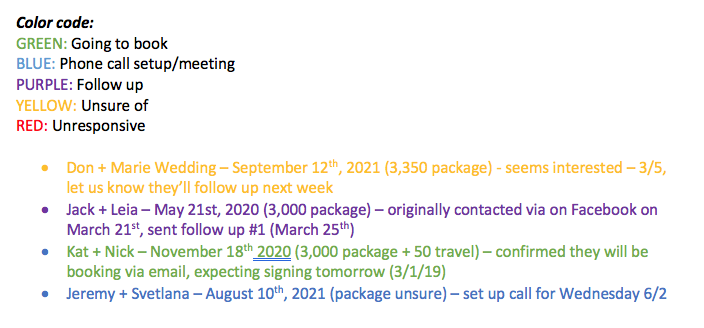
With simple color coding and writing down the key details, it’s possible to keep track of things.
However, if you are like us, you get SUPER BUSY and this method falls apart if you forget to make even a single update.
If you need a more simple email workflow to go along with these awesome email templates, an auto-responder program will become your best friend!
Aweber
The first email auto-responder we recommend is Aweber.
This is actually a very comprehensive platform that can be used for things as simple as sending email responses to creating more complex email campaigns for mailing list subscribers.
It’s one of the most trusted names in this industry, and works like a charm. It’s highly recommended if you need an auto-responder that can be integrated with your current business email address.
Honeybook
An alternative auto-responder is Honeybook.
This is actually a Customer Relationship Manager (CRM) platform designed for photography business professionals that handles a number of things such as contract signing, invoicing, and so on.
In addition to these core features, Honeybook also includes automated workflows that can be setup to streamline your business.
By using your custom built inquiry contact form, you can bring new clients into a workflow in Honeybook that can be setup to send automated messages as needed.
This is a tool that can be extremely useful – especially for sending time sensitive follow up messages.
No response to your initial follow up? Automate the sending of those follow up emails easily by inputting the template email text, and specifying that you want them to be sent out every X day(s).
As long-term and successful users of Honeybook, if you sign up using our referral link, you will be able to take 50% off of your subscription for the first year. Given the 7-day free trial period you can sign up for, and the Honeybook subscription cost for the first year being just $200 – it is easy to see why this could be a great value for you!!
For more information, we also have a comprehensive review of Honeybook, and even put together a Honeybook FAQ answering many common questions about it!
But wait…there’s more!!
In addition to the email templates, this purchase includes a free bonus questionnaire template.
This is assembled in Google Docs – an easy to use form builder that most people will be acquainted with.
The questionnaire can be used to collect information from your clients so you can better put together their wedding day photography timeline.
It touches on all of the key information you need to collect – some of which is obvious, while other things you may have not thought of. In practice, you should be sending this questionnaire out to your clients in advance of their wedding – we’d suggest between 2-4 weeks before the wedding day. This will allow you to collect all of this information in one location, and you will be able to consistently refer to it as needed until you’re finished with the project!
An example of what the questionnaire looks like and covers:
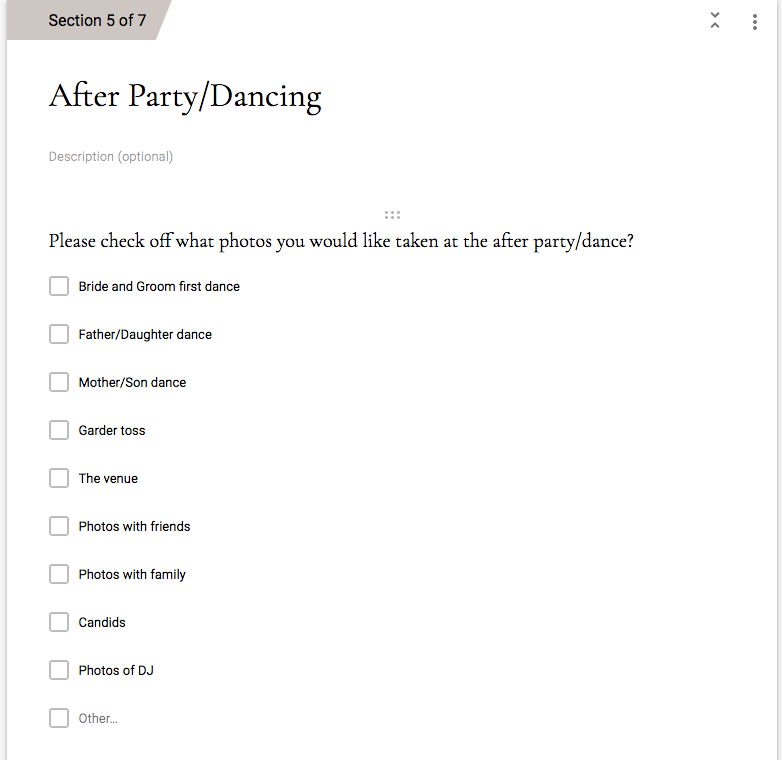
Conclusion
If you are a total newbie to the world of wedding photography, or if you’ve just been struggling to get the responses you need to your emails, Signature Edit’s Email Template for Wedding Photographers is a great purchase.
This is the type of product we wish we had purchased a few years ago when we were just starting out.
Instead, we’ve had to learn a lot of lessons the hard way.
If you purchase these Email Templates and apply them to a great and responsive email workflow, you’re going to save yourself a lot of time and can expect to see a better response rate and MORE BOOKINGS!!