Last Updated: February 14th, 2020
Honeybook is one of the cornerstones of our business. Through it, we are able to get new clients booked in no time. Unlike the days of old where people would meet to sign pen-and-paper contracts and exchange cash or checks, Honeybook provides an opportunity to speedily do everything online. We send proposals consisting of a contract and invoice schedule, and our clients can sign online and make their deposit payment with a credit card. It’s easy and time-saving, and this is why we like it a whole lot.
We’ve already covered Honeybook quite extensively in our review (feel free to give it a read if you’re new to what it has to offer). In this post, we’re going to look more at the frequently asked questions we see about Honeybook.
We’ve put this together to give a little more guidance to those of you who are using OR are interested in trying it out.
This post is not sponsored by Honeybook – it’s just a great platform that has worked really well for our business, so sharing the knowledge is a valuable thing. If you do want to check it out, you can sign up using our link. There is a 7 day free trial period – and if you decide to stick with the platform, you will get 50% off your first year.
Honeybook FAQ – The Most Common Questions Answered
1). Do you actually use Honeybook yourselves?
Yes.
It is one of a handful of business tools we are happy to support – another big one being MileIQ for mileage tracking.
We have been using Honeybook since March 2017 and have no issues. 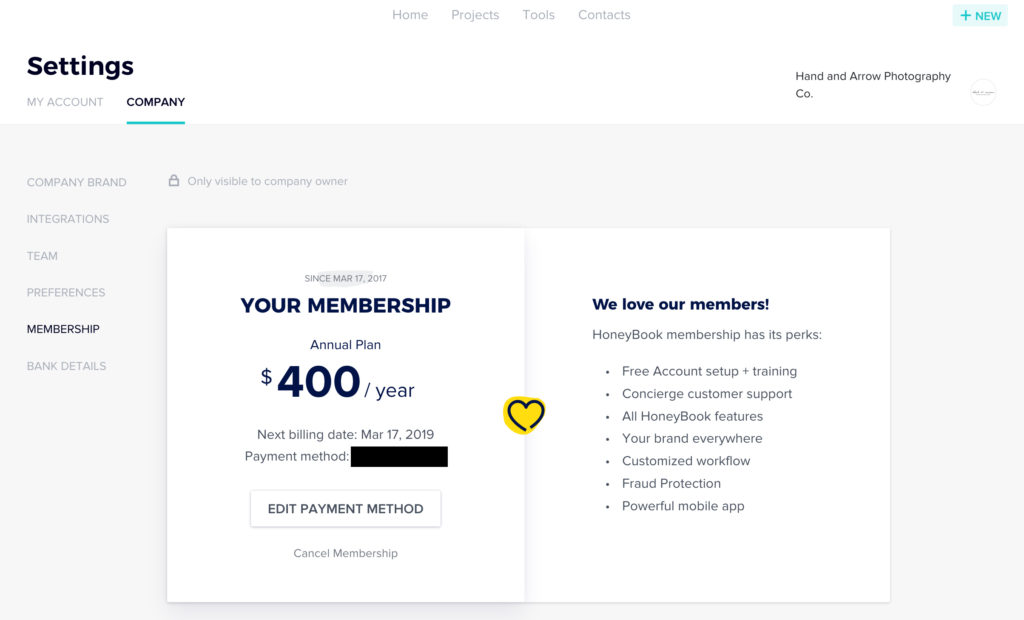
2). What is Honeybook pricing like?
You have two options for purchasing Honeybook – monthly and yearly subscriptions.
Like a lot of software services these days, Honeybook operates “as a service” and is consistently getting updates. The costs break down like this:
- Monthly: $40 per month, billed monthly
- Annual: $34 per month, billed annually at $400 (you save $80/year!)
Like we’ve already mentioned, you can test it out yourself for 7 days free, and if you decide to go with Honeybook, using our link will make your first year cost only $200!!
3). Who is Honeybook for?
The core of Honeybook is really designed for any small business user needing to send out contracts and invoices.
Some of the accessory features are specifically created for connecting wedding industry professionals together.
For example, the “Opportunities” section allows other Honeybook users to post jobs and collaborations. If you are a wedding photographer or other type of wedding vendor (venue, florist, DJ, etc.), this is a great perk.
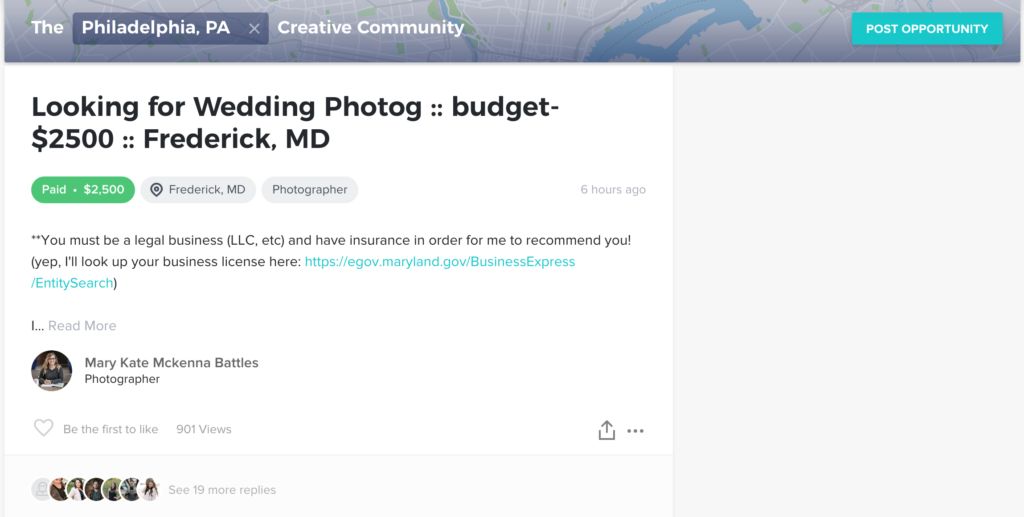
4). Can I get my money back if I don’t like Honeybook?
During your free trial phase, you will (hopefully) be able to determine whether or not Honeybook is right for you. In the event you join as a paid member and find out you’re not totally into it, Honeybook offers a 60 day money back refund policy.
You can also feel free to contact us and we can help you out since we know our way around.
[wpforms id=”3397″]
5). Can I get help setting up my account?
We can admit, Honeybook can be a bit of a challenge to start on. It has a lot of great functionality, but learning where everything is and how to use it effectively in a way that will speed up your booking process is really important to getting the most out of it.
Fortunately, Honeybook provides free account setup through the support of their concierge team. If you already have things like contracts and price sheets made up for your business, you provide them with copies and they will set them up in the platform itself.
They also provide other types of trainings in their online help section, weekly webinars, and a support team you can contact 24/7.
6). What is Honeybook actually used for?
You may have already seen a bullet point list of things that Honeybook can do, but after several years of use, we can tell you directly what we actually do with it.
- Send out contracts for signing
- Send out invoices and collect payments
- Communicate with clients through the internal messaging system
- Automate some basic messages to new clients
- Connect with other business owners and creatives
- Keep track of our appointments with the calendar system
- Export bookkeeping records for tax season (this is also synced up with Quickbooks for us)
Another great feature that we don’t use currently (more out of laziness and being too set in our ways than it being a bad service) is the contact form integrations. Basically – you can replace the contact form on your website with one built in Honeybook, and any new inquiry you receive will be funneled right into Honeybook itself. This can eliminate the need for using email if you want, and you can even set up an auto-responder to send a quick response.
To keep it short, the main reasons why you would want to get Honeybook is for booking clients – so sending out contracts, getting signatures, sending out invoices, and collecting payments.
Everything else is an added bonus to these features, but not a primary selling point.
7). What has been the response to Honeybook by clients?
The one area that matters most to us is having ways to streamline the customer experience.
One consistent piece of feedback we’ve received from our clients has been how easy it is to go through the booking process with us. Just last week, we met some new clients and they laughed while saying something to the tune of: “you guys really make this easy!”
Often, we meet prospective clients at a local coffee shop, and do a quick walk through of what they can expect from working with us. We like to show off our Honeybook workflow because we know many other professional photographers are still going the route of signing contracts in person and receiving payment through cash/check. While this approach isn’t bad – it is dated. Our clients are more modern, many of them finding us through Instagram and other online sources, so they have more of a preference for convenience in this area.
8). Will having Honeybook save me time?
Yes – if you are using it correctly.
Honeybook can be a bit complex at first. But once you have your templates in place, things go much quicker.
Back when we would write things out for each new client, it would take a lot of unnecessary time to get things situated. Now, we can get out of a meeting and have a proposal sent out within minutes.
9). Does Honeybook include contracts I can use?
Honeybook comes along with a stock contract template.
It is generic and comes with some guidelines as you can see in the screenshot below:
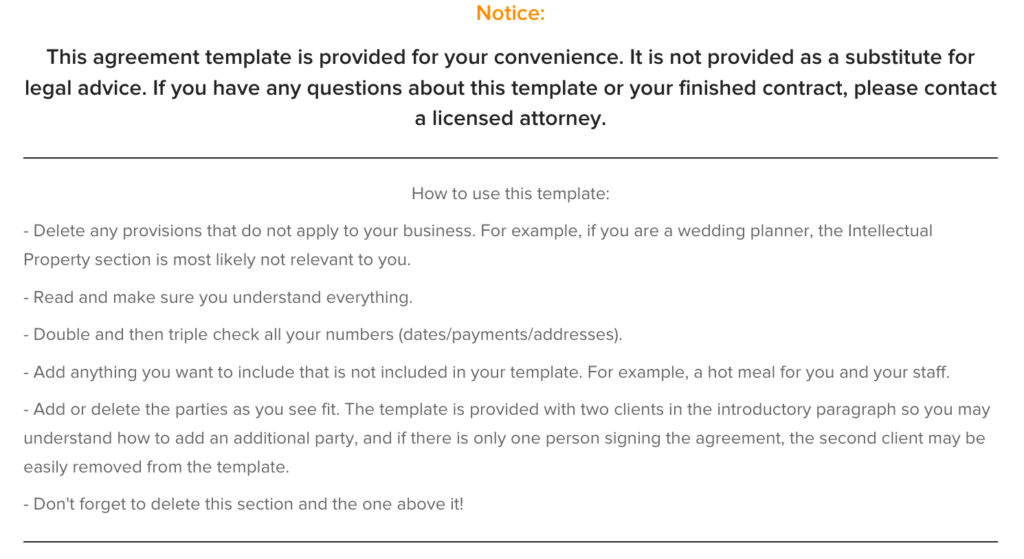
Personally, we would suggest against using this template, and instead opt to have a contract drawn up with the help of a lawyer or other legal professional (you can find some through a site like LegalZoom as well). Every business and type of job will require different wording, so this is one area we’d suggest you don’t skimp on.
10). What payment options do clients have?
Honeybook integrates with Stripe for payment processing. The options your clients will have include the following:
- All major credit cards
- ACH (eCheck) bank transfers*
In the system, you can also manually log payments if you decide to collect payment using a different system or cash/check. This comes in handy when you have, say, a parent who wants to help pay for a wedding and prefers using a check.
Unfortunately, at this time, Honeybook cannot accept payments through Paypal, Google Wallet, Skrill, etc.
11). How long does it take to receive payments?
The processing time for payments breaks down as follows:
- 2-3 days for credit card
- 7-8 days for ACH bank transfers.
12). Is there a Honeybook promo code I can use?
There is no actual code necessary, but by using our referral link you can get 50% off your first years subscription (a $200 value!!). It’s the best deal you will find!
13). How much does Honeybook take in payment fees?
Honeybook integrates Stripe for processing of payments online. Because of this, HB actually does not take fees, however Stripe does. For debit and bank transfers, the fee is 1.5%. For credit card payments, the fee is 3%.
14). What other services can Honeybook integrate with?
Honeybook is able to integrate back-and-forth with other services that you may already be using for your business. These include:
- Quickbooks
- Zapier
- Calendly
- Gmail
15). Is Honeybook good for accounting?
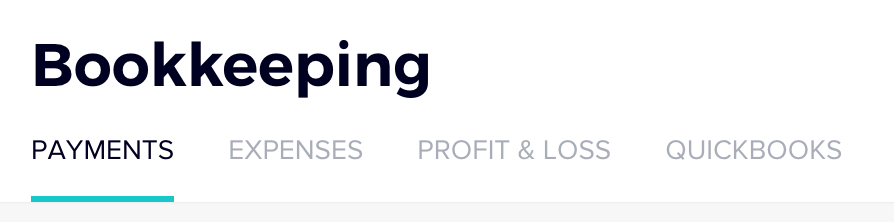
Honeybook has a bookkeeping section – but we would consider it to be fairly rudimentary. It’s decent to quickly reference when you can expect new payments to come in and get a snapshot of how much you are making, but not for much else in our opinion.
For any serious business owner, you will want a specialized bookkeeping service (like Quickbooks) to properly track your sales and expenses.
16). Can I create an email signature in Honeybook?
Because Honeybook has a built in communication system that can essentially replace email, it’s important to have a signature section to add to these messages. A few examples that others have created using this include the following:
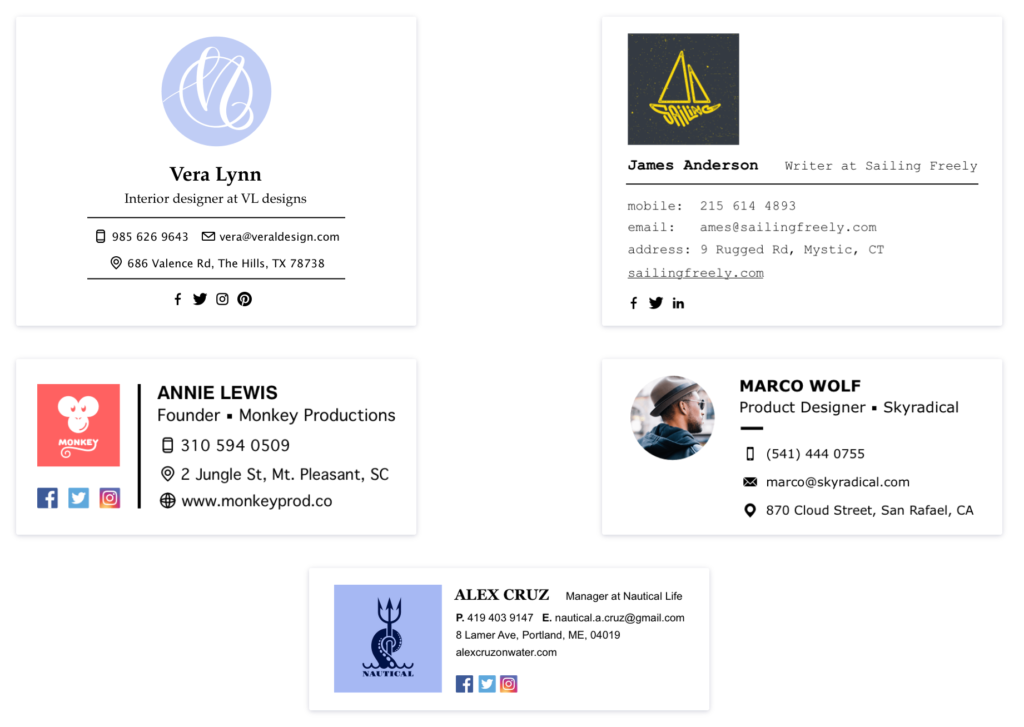
17). Does Honeybook have a mobile app?
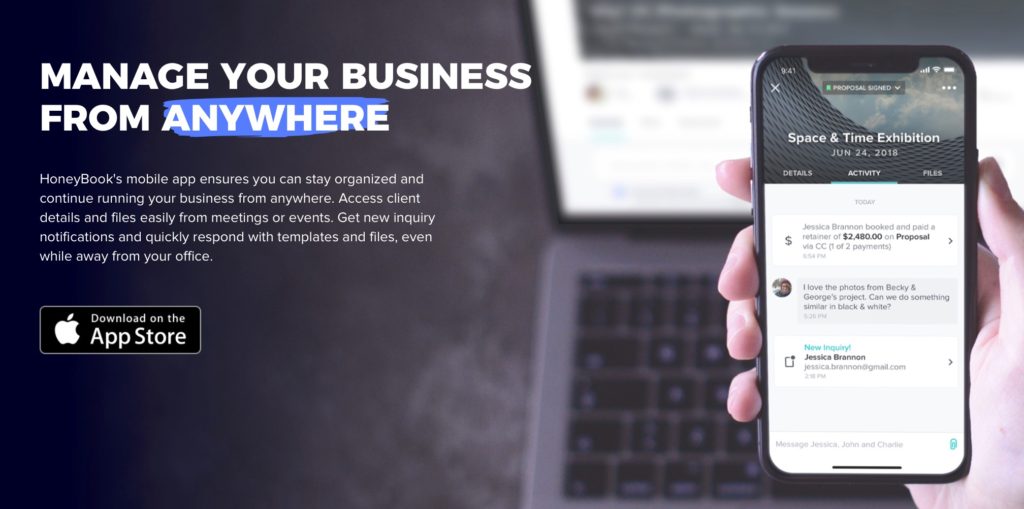 Yes.
Yes.
The more important question is…is it any good? The good news is, yes, it is!
We often use Honeybook while away from our home office. Sometimes on the way to a shoot, we like to remind ourselves of past communications with the client we are going to meet. Other times, it’s just useful to have a quick point of reference to see the status of all our projects.
18). Does Honeybook have a client portal?
Yes.
How your client will come into contact with Honeybook will depend on your workflow.
When using Honeybook’s contact form, you’re inquiries will immediately land in Honeybook and the onboarding process will begin right there.
In our workflow, where we use Honeybook and email through Microsoft Outlook, we receive inquiries directly to our email inbox. From there, we review and respond. Once we have an interested client wanting to book with us, we will send a link to a service proposal. It is at this stage that our client will come into contact with Honeybook.
Have more questions?
Feel free to ask us any questions you have about Honeybook in the comment section. We will be updating this post periodically and responding to your questions directly!
Our Gift to You
As long-term and successful users of Honeybook, if you sign up using our referral link, you will be able to take 50% off of your subscription for the first year. Given the 30-day free trial period you can sign up for, and the Honeybook subscription cost for the first year being just $200 – it is easy to see why this could be a great value for you.