Last Updated: February 14th, 2020
In this two part series about creating your own photography business cards, we’re going to walk you through the design and printing processes. Over the past couple of years that we have worked together as a husband & wife photographer team, we’ve experimented a lot with our business cards to make them standout when we pass them out to clients, their friends & family, and other people we’ve met in the photo industry.
What you can expect to get out of this business card creation tutorial for photographers:
- Address why you want a business card in the first place
- Learn how to design your business card for a great first impression
- Identify what things are important to include on your business card
- Show you the best business card printing options for great quality
By the end, you will be knowledgeable and capable of creating your own photography business card easily.
What do photographers do with business cards?
 Before showing you how to design your photography business card, we want to first talk about why you would even want one.
Before showing you how to design your photography business card, we want to first talk about why you would even want one.
If you were to step back into the 80’s and 90’s, professionals in virtually any industry had business cards. We remember sitting in a diner and there being a “business card raffle” where people could drop in their card to try and win a free dinner. This still might happen from time to time, but a lot less frequently. One thing we can all agree on, though, is that...times have changed!
A lot of our business interactions today occur online. Most people find out about our photography service through social media and online searches that turn up with our website & portfolio. So where do business cards fit into the mix?
As we have learned over the years, while finding a photographer has become incredibly easy to do online – it is often very impersonal. Sure, there are steps you can take to better connect with people digitally, but it still will always lack the feeling of a real, physical connection.
Photographers are using business cards even in our modern age to help solidify these real life connections.
In practice, these cards end up being a memory of another person’s interaction with you.
It’s a lot like a signature at the end of a letter.
5 Ways We Use Business Cards to Grow Our Business & Network
 We’ll be jumping into helping you design your photography business cards in one minute – but want to quickly talk about how you can benefit from using your cards. After all, if you’re going to spend the time getting a great design and spend some money to have beautiful cards printed, you need to know how to use them effectively – otherwise it’s all a waste!
We’ll be jumping into helping you design your photography business cards in one minute – but want to quickly talk about how you can benefit from using your cards. After all, if you’re going to spend the time getting a great design and spend some money to have beautiful cards printed, you need to know how to use them effectively – otherwise it’s all a waste!
On this website, we regularly talk about “our story” of growing a photography business from scratch. You can get a good overview by clicking here. While success as a photographer is multi-faceted, our business card game played a small (but important) role in our approach to marketing. Here’s how:
1). We hand out cards to other professionals we work with.
Photographers grow their businesses by networking. Making connections with other professionals, building relationships, and so on can lead to collaborations and referrals. We always give out our business cards to other professionals that we work with that we really like.
Related: 10 Challenges Every Wedding Vendor Will Understand
2). We send cards with our “thank you” letters.
We like to send our clients hand-written thank you cards in the mail once we’ve wrapped up a project with them. This isn’t something that is entirely necessary, but we appreciate their business (and trust in us as photographers). Included in every envelope are a couple of business cards so they can have a few on hand when talking with friends & family – it’s a great way to allow our past clients to help us find new clients.
3). We hand out cards to guests at weddings & events.
For wedding & event photographers, the best place to hand your photography business cards is during the reception. Often, we’ll get a couple guests coming up to us and asking for cards – these often lead to easy referrals because these people are seeing us in action. It’s much easier to trust a photographer to do good work if you can observe them doing a great job, right?
One bonus tip: leave a small stack of business cards in a key location. This might be at the bar or on a few cocktail tables. People will snatch them up!
4). Having a card on hands showcases a serious professional.
Sometimes, you just don’t know when a business card will be needed – and it’s great to always be prepared.
While shooting some engagement photos in Rhode Island recently, we were unexpectedly asked by a passerby if he could have our card. It turned out, he owned a business and was looking for a photographer. Just by seeing us out there taking photos, it opened him up to talking with us. Given the situation, we couldn’t stay and chat all that long because we were working with our clients, but told him to check us out and get in touch. It’s that simple!
5). We define our brand in the smallest format possible for max results.
At the end of the day, business cards are used as a marketing tool by pro photographers everywhere.
They are not going to change the world, but they will help you to make connections remember you.
If your business card (like ours) can serve as a great summary of who you are and what your brand represents, people will be more inclined to check out your card and reach out to you later (instead of just tossing it in the trash).
Photography Business Card Design Tips: What Should I Put On Mine?
 The best photographer business cards are simple and to the point.
The best photographer business cards are simple and to the point.
They look good and provide the perfect information, so someone can see your work and get in touch.
In order to effectively design your own card, you need to know what info to put on it first.
5 Things to Include on Your Business Card:
1). Business Logo & Name
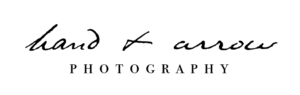
This is our photography business logo 🙂
Your photography business card should clearly identify what your business is.
2). Personal Name
Adding your personal name is a great way to give your card a human element.
One mistake people make when creating a business card is including only the business information.
So remember: it’s your card –people should have access to your specific information.
This is important to remember because photographers often work on their own. To a guest at a wedding, they may not realize you are solo business owner, so treat your card as something a little more personal. Let people know when they reach out, they will get in touch with you directly!
3). Website
Including the URL link to your photography website will allow the person with your business card to have a direct line to your website. Yes, this requires that they get on a computer (or their phone) and look you up, but having this written down makes sure they will not confuse you with someone else.
In the context of marketing your business, the card will help you to make the connection and open the door. When the person opens your website, you need to make a great impression on them with a high quality portfolio, easy to use interface, and more info about yourself including a contact form, pricing, and a service list.
4). Contact Information
Including an email address and/or phone number are the most essential things to include on your business card. If you are a photographer with a studio, you may want to also include a physical address – though we do not suggest this if you work out of your home for privacy reasons.
5). Social Media (Optional)
We consider including the URL’s to your social media pages (such as Facebook & Instagram) to be optional information you may want to include on your business card. While it can be a good thing to include, it can sometimes make a card look very busy – especially when you are already including your website address.
Photography Business Card Design Tips: Create from Scratch or Use a Template?
 Creating a really great looking photography business card can be as simple or complex as you want it to be.
Creating a really great looking photography business card can be as simple or complex as you want it to be.
We have a lot of Graphic Design experience, so it was fairly easy for us to make one ourselves.
We would guess that most photographers don’t have the Photoshop skills to put together a perfect design that will be ready for sending to the printers. For this reason, we highly recommend the Signature Edit’s business card design templates.
These are extremely helpful if you want to skip over the hard design work. Using one of these templates, all you need to do is open the file in Photoshop, type in your business name and/or insert your logo, add a background picture and update the stock information to reflect your own and…YOU’RE DONE!
To see more about SE’s photography business card templates, check them out here.
You can also see more about them in our Signature Edit’s Marketing School review as ALL of the templates come bundled with $2,745 dollars worth of marketing courses, eBooks, presets, and more at a great low price. It’s perfect for photographers wanting to run a successful business.
You can also check it out directly by clicking HERE!
Creating Your Own Business Card in 10 Easy Steps!
 Using a photography business card template is the simple and easy solution – that’s a fact.
Using a photography business card template is the simple and easy solution – that’s a fact.
But, if you have the graphic design skills or want more control over the look of your card, it is absolutely possible to create your own. We are going to show you how using Photoshop.
1). Review business card examples of other photographers you love
To help spark your creativity in the business card design process, a good starting point is to review some example cards to find some looks you like. We’ve included our Hand & Arrow Photography business cards throughout this post as a reference, and below you can find a few other examples:
2). Draw your business card idea on paper
We find making a rough draft of your business card idea on paper is a good starting point for most people. No, you don’t need to be really good at drawing!
The main focus of this step is to get the structure and layout of your business card in order. Once you clearly identify how you want your card to look, you can move on to making it a reality on your computer.
3). Figure out what dimensions your business card needs to be
Most business cards coming in the standard rectangle shape are 3.5” wide x 2” high (or for metric: 8.9 x 5.1cm / 88.9 x 50.8mm) when printed.
If you are getting a more unique card shape (square, oval, etc.), the specific dimensions you will need will vary. You can check out this website for more help in this area.
Having the appropriate specs will be important for the next step!
4). Create a Photoshop file
The Photoshop document page size should be set to the dimensions of the printed business card PLUS extra space for the bleed area. For a standard rectangular business card, this will be 3.75” wide x 2.25” high.
5). Add Bleed lines
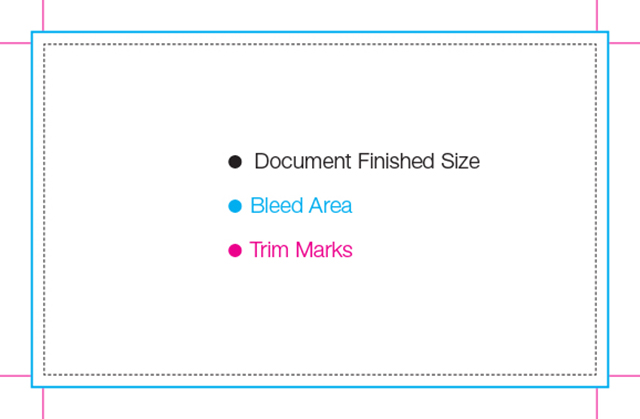
Source: The Print Group
The Bleed area of your design document is a 1/8th inch area around the margins of the business card. In general, this area should not be seen in your final printed business card. It simply serves as a safe zone in the event the resulting print happens to be slightly larger than expected.
Bleed Lines serve as a visual representation of this space and should be used as a reference as you assemble your photography business card.
Note: the Bleed area should only contain unimportant elements of your card design. Normally, this will be the far edges of an image background that are non-essential. In more simple cards, it may just be a solid color or recurring pattern.
6). Insert a Background Image
 A photographer’s business card makes sense to include actual photos you have taken to feature on the card.
A photographer’s business card makes sense to include actual photos you have taken to feature on the card.
While business cards for professionals in different industries can just be plain and simple, this really is your opportunity as a photographer to make a great first impression.
For our photography business cards, we select our absolute favorite images to showcase on ours. In the last run of business cards we printed, we created a couple different cards to mix up the photos we were using.
7). Add Your Logo
Normally, you will want to overlay your photo business logo on top of the image you selected for your background. We like to keep this front-and-center.
One big tip to keep in mind: your logo should contrast nicely with the background image. If you have a background that is very dark, consider using a bright color (such as white). If your background image is very bright, use a darker color for your logo (like black).
8). Insert Text
Now, you can add all the additional text information such as your name, contact details, web addresses, etc. This is very simple to do in Photoshop – but two things you should keep in mind:
- Use a legible font.
- Make sure all of the text elements are sufficiently spaced out and easy to read.
With all of these elements combined – you have already put together a great looking business card file!
9). Export to High Resolution & Print Ready File Format
The preferred file formats for printing quality business cards are:
- JPEG
- PNG
- GIF
The recommended formats suggested by Moo (an online business card print lab) are as follows:
- For photography: high resolution JPEGs (uncompressed)
- For graphics or text: print-ready, vector based PDFs
- For a mix of graphics & photography: print-ready PDFs
Properly exporting your business card file is HUGELY important to getting a high quality print. It is one of the areas in this process where first-timers often go wrong!
10). Print Your Business Card
Finally, you will be ready to print your card! (This is super exciting!)
You can either print it yourself at home or send it off to a professional print lab.
We will cover both of these methods in Part 2 of our How to Create Photography Business Cards series – all about getting good prints!