Last Updated: February 14th, 2022
Introduction
For serious photography business owners, Honeybook provides a suite of features that have proven to us over the course of 4+ years to be incredibly valuable. Our Honeybook review will shed light on why we feel this way, and help you determine if Honeybook is the right CRM for your business needs!
When reviewing a product or service, sometimes bloggers can be blindsided by sharing views that can be a little too comfortable – or even worse – share views that don’t reflect actual use of the thing that is the target of the review.
This is increasingly a problem when there are so many similar products and services on the market, as we find in many of Honeybook’s competitors such as 17hats, Tave and Dubsado (to name a few) – as sometimes bloggers, driven more heavily by financial motivation that comes from affiliate commissions and advertising revenue, will promote all of the options as being equal in quality.
For today, we will be discussing in our review of Honeybook just how great it is – not just based on hearing good things, but actually as a result of our own use over the course of many years.
Early on into starting our photography business, it became apparent that we needed a couple basic things to do business in an effective way: an invoicing platform and a platform for sending contracts.
You might laugh when we say this, but in the earliest days of our business we did all of this by hand. Meeting with clients to fill out paper contracts, and accept payment via check and cash only. It’s actually kind of crazy – and especially now as more established wedding photographers, it would be virtually impossible given the distance between us and so many of our clients that we work for and come to agreements with just after a few emails or a phone call.
The way business is done in the modern world is different than it once was. We’ve seen many photographers lose business as a result of doing things like we did at the very start – and it makes sense.
Having a platform to invoice, send contracts, and communicate electronically makes things easier. And that value is not just felt in us as business owners – but by our clients as well.
What is Honeybook?
Now that we’ve established in pretty simple terms the value of Honeybook, we want to take a step back and talk more in depth about what it actually is (and isn’t).
At it’s core – Honeybook offers business owners an online project management tool that can be used to send invoices to clients, as well as contracts for them to sign.
While these tools are beneficial on their own even if they come packaged in a very rudimentary form, the amount of customization options available through this service is what makes it specifically valuable to us.
Customization comes in many forms – from simple things like being able to integrate your brand elements, such as a logo, into your invoice memos – to more complex things. In particular, the ability to automate so many aspects of the workflow makes things easier in the long run.
Setting up contract and invoice templates that reflect the different photography package pricing and legal jargon to keep yourself covered in different shooting environments (weddings, corporate events, adventure sessions in the woods…) is pretty easy once you get the hang of it, and has turned out to be a real time-saver on our end.
While Honeybook as a platform has evolved quite heavily over the years, much as the result of user feedback, it has done so for the better. We have been sifting through some older, more negative, reviews of Honeybook – and it appears many issues people once had in the early days of this software have been resolved.
It’s worth mentioning that, while the focus of this product is designed around billing clients and getting contracts signed, if used in its entirety – it can actually function as an end-to-end booking service. This is due to functionality to set up it’s customizable contact forms and integrate onto your website to bring leads directly into the Honeybook system for you, the ability to send and receive messages through the system with your prospective clients, book and bill them, automate reminder emails for additional payments (if applicable), and track all the nuances of the projects specifics like client name, phone number(s), email addresses, home address, etc.
With all this said – we will discuss more in depth the functionality of many of these features later on in this review of Honeybook, and show you how we actually put them to use ourselves!!
What led us to chose Honeybook over similar platforms?
At the start of our photography business in January 2017, we decided the need for a project management tool like this would be superior to trying to handle contracts and invoices with pen-and-paper. As a result, we began our search for one – but had one big problem. Where do we start?
There are many project management software suites on the market. In our circle of photographer friends and other event/wedding vendors, we received a list of recommendations. All of these turn out to be big Honeybook competitors, and we tried our hand at most of them:
- Docusign (for contracts)
- PayPal (for invoicing)
- Dubsado
- 17hats
- Tave
In the attempt of going a cheaper route at the start, we began digitizing our process by utilizing Docusign and PayPal services for business. This worked okay enough given that getting contracts signed is simple enough with Docusign – and they offer a 30-day trial as well. Similarly, using PayPal for business doesn’t cost anything upfront – but we found their invoicing system to be a bit clunky. Still, we’d rather have something that is easier to use and more useful for our business, than services that are just there and require us to use multiple services to get a similar end result.
Moving from there, we went through free trial periods with Dubsado, 17hats, Tave, and yes, even Honeybook. Funnily enough, we actually started our journey down this road with Honeybook – and weren’t sold on it initially.
It would be wrong for us to suggest that these other platforms are inherently bad. They all have their value and supporters. In our own use, there were things we liked about each for sure. As an example, we liked the interface of Tave far more than Honeybook – and too some extent still do.
Unfortunately, despite good things that can be said about these other platforms, they didn’t have all we needed in a single place – and still required the need for additional external programs in order to complete our workflow. While they are, mostly, priced more competitively – we’d rather spend a little more upfront and get something truly valuable to us, as opposed to something we’ve selected just to be within budget restraints.
In the scheme of things, this has worked out well for us. We interact with Honeybook virtually every day to check on the projects we have booked, and welcome new clients through our booking process. It’s simple and effective.
The Value is in the Details
For the rest of our Honeybook review, we are going to explore in more detail some of the key functionality it provides and that we use regularly as a part of our own workflow. This will include looking at the following:
- Customizable project status queue
- Using the Contact Form
- How to setup Invoice Templates & Invoice clients
- How to set up Contract Templates & send Contracts to clients
- The value of Proposals
- Meeting scheduling
Using the Project Queue
The Honeybook project queue is very simple and intuitive, but actually quite life changing when it comes to effectively managing many projects at once. Given that we primarily book weddings in packages that often come with engagement shoots, it is important to track really well the status of each project.
The project queue was have setup for ourselves functions to give us a high overview of the status of the work we need to do. On days where we are especially busy, it shows us what needs to be prioritized.
You can customize the queue as you specifically need, and move each client project in-and-out of the queues as certain items are completed.
Our current setup looks like this, and follows pretty much chronologically through our booking process, event planning stages, and so on:
- All Active Projects
- Inquiry
- Proposal Sent
- Proposal Signed
- Retainer Paid
- Meeting
- Engagement Planning
- Engagement Editing
- Engagement Complete
- Wedding Day Planning
- Wedding Day Editing
- Wedding Day Complete
- “Day After” Planning
- “Day After” Editing
- “Day After” Complete
- Completed
- Archived
At the moment, we have 128 Active Projects – but being able to see the status of each makes things much easier to monitor. It’s a great tool for our workflow!
Using the Contact Form
One of Honeybook’s most valuable features is it’s fully customizable contact form. Offering the ability to bring your inquiries directly into the application, as opposed to requiring an email to be sent to your inbox and potentially get lost, is a great thing for business owners looking to streamline their booking process.
The Contact Form is then integrated onto your website, and anyone who fills it in are instantly brought into your Inquiry workflow queue (as mentioned above).
For many users, the Contact Form can also be used as a starting point to kick off a sequence of automated messages to your prospective client. As an example, you can set up an automatic email response with some basic details such as providing a small introduction and a link to your site FAQ.
Invoicing Templates & Send Invoices to Your Clients
Here is where we get into the real meat of what Honeybook has to offer.
Invoicing is probably the least fun part of being small business owners – at least for us. While we’re not “blind” business owners (ie: we have a good business sense), our favorite part of the whole deal is actually getting to be creative by working with our clients. As such…we like to get the whole invoicing and payments component of the client-pro photographer relationship we have going on over with as quickly as possible. Honeybook enables this mindset.
The best starting place is to configure some invoice templates. The way we did this was simple: we have already established photography packages, and we simply copied down the information into the invoice template fields to reflect the cost, what’s included, etc. We show an example of this for one of our current wedding photography packages below:
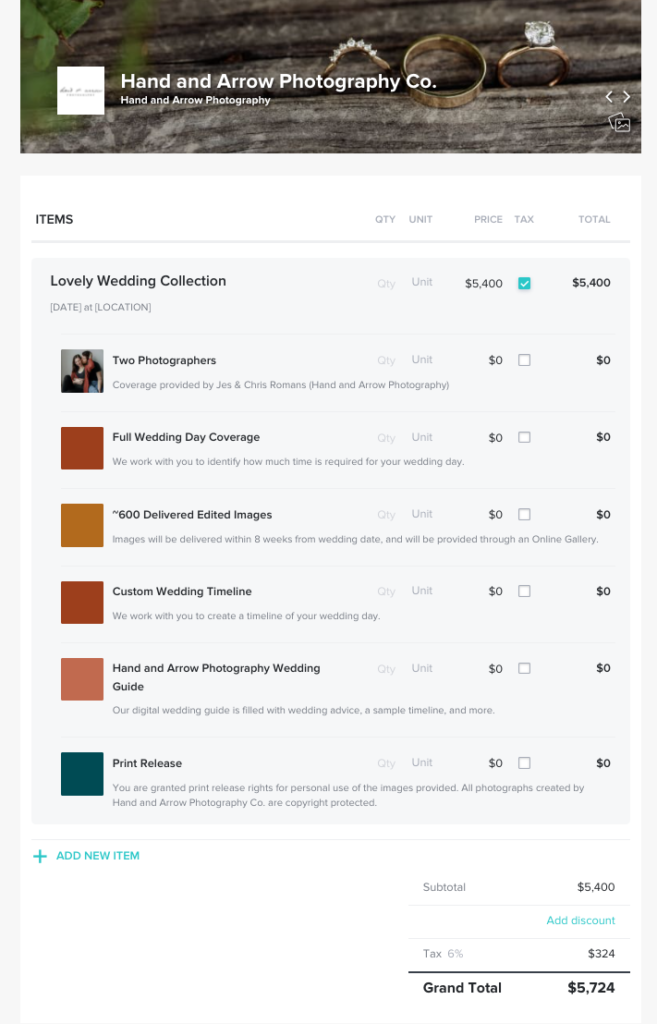
As you can see – it is nothing complicated, but it is cleanly laid out and easy to adjust if you make changes down the road to what you are offering or the costs.
From there, you can send an invoice to your prospective client with the click of a few buttons. You can also set up a payment plan to specify when the payment should be made by the client (ie: within 2 weeks of the invoice being sent or some other time frame). You can also break up the total cost into multiple payments – something we commonly do when we take 50% retainers for our services, and 50% closer to the day of the event.
Contract Templates & Sending Contracts to Your Clients
Following in the same vein as the steps for sending an invoice, we go through similar motions to setup a Contract template and send it to our clients. You can customize the header image (as we have done above), as well as all the required information to be filled in on the contract by your client.
Honeybook does not include contract verbiage – this is something you can put together yourself, pay a lawyer to help you draft, or use a service like LegalZoom to keep yourself covered.
When you’re ready to send the contract to your client, it’s as simple as clicking send and adding a quick message to go along with it.
Your Proposal: The Ultimate Tool
If you want to send a contract and invoice together in one convenient package for your client – using Honeybook’s Proposal feature will cover you. You will follow much the same steps as you undertook with setting up invoice/contract templates and sending.
We have a handful of Proposals we have setup and use consistently again and again (you can see in the image above).
While we do send Contract and Invoices on there own from time to time (such as when billing for extra travel costs), the majority of our bookings come from our wedding photography packages. As a result, it is very convenient for us to send a contract and invoice together for our prospective client to review.
Meeting Scheduler – A Gamechanger for Honeybook clients
It’s now 2022, and we are updating this Honeybook review to reflect some of the many changes to the platform since we first started using it. One of the most significant changes to Honeybook has been the additional of it’s meeting scheduler feature – and it’s had a significant impact on our business!
First of all – what is a meeting scheduler? Put simply – you can provide your clients (and prospective clients) with a link to schedule meetings with you directly. They are able to access a calendar and schedule a time that works for them (and that aligns with your availability). This has helped us get more phone calls set up with prospective clients, and saves us a ton of time on back-and-forth emails just trying to figure out a good time to talk.
In our case, we have 3 meeting schedulers set up…
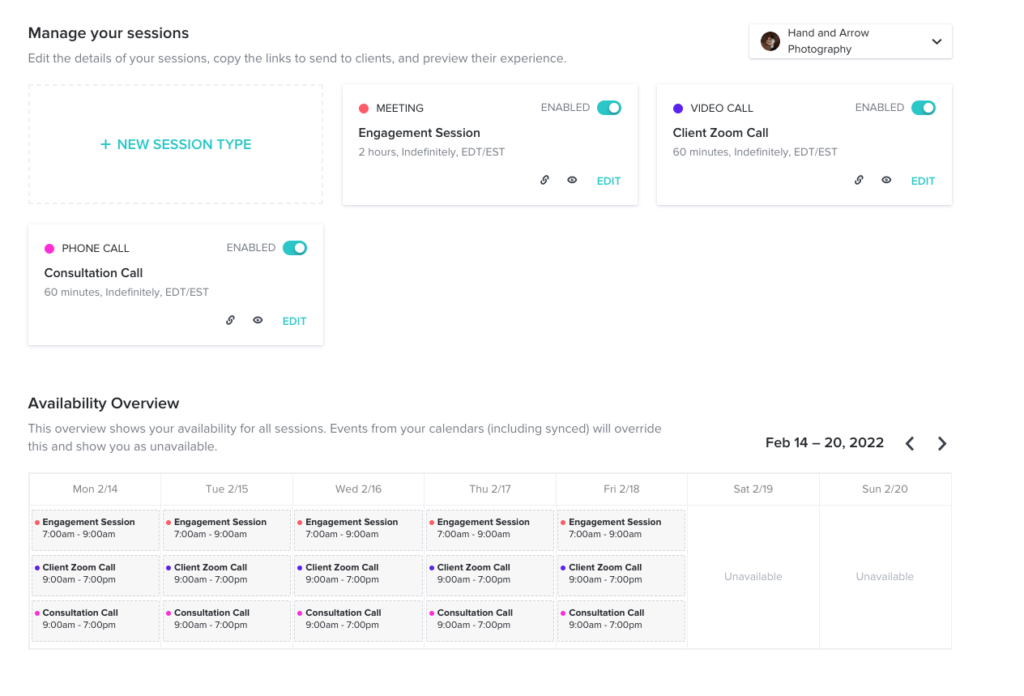
We use call schedulers for the following purposes:
- Consultation Phone Calls (for prospective clients) – we allow prospective clients to schedule consults with us. We set these up to only be available during our business hours.
- Zoom Call Meetings (for prospective and current clients) – on occasion, we may do a client consult over Zoom (if it’s requested) or otherwise meet with our current clients. Honeybook integrates with Zoom – so you can link your Zoom account to the scheduler. This means when a meeting is set up, a Zoom link is auto-generated. Super easy!
- Engagement Session Scheduling (for current clients) – the HB scheduler was not designed for this purpose, but we began to have clients who book a wedding photography package with us that includes an engagement session to select a date using our availability calendar. It saves us a ton of time, as for years we would go back-and-forth trying to select a day that would work with all of our schedules. Now, the client just looks at our availability and chooses a day that works for them.
To see how our Consultation Phone Call scheduler is set up, see the screenshots below:
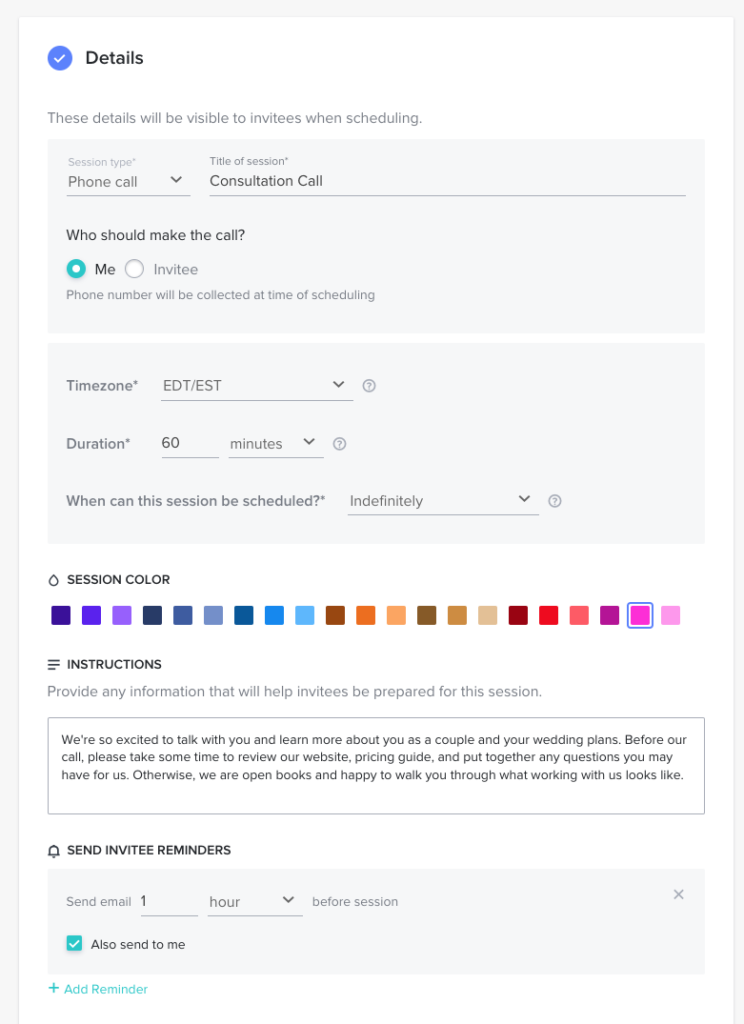
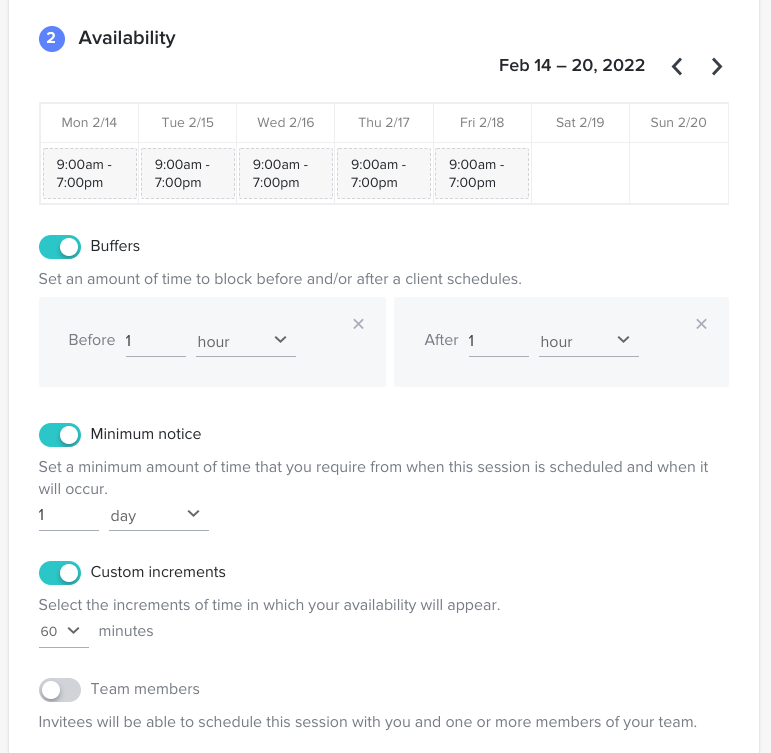
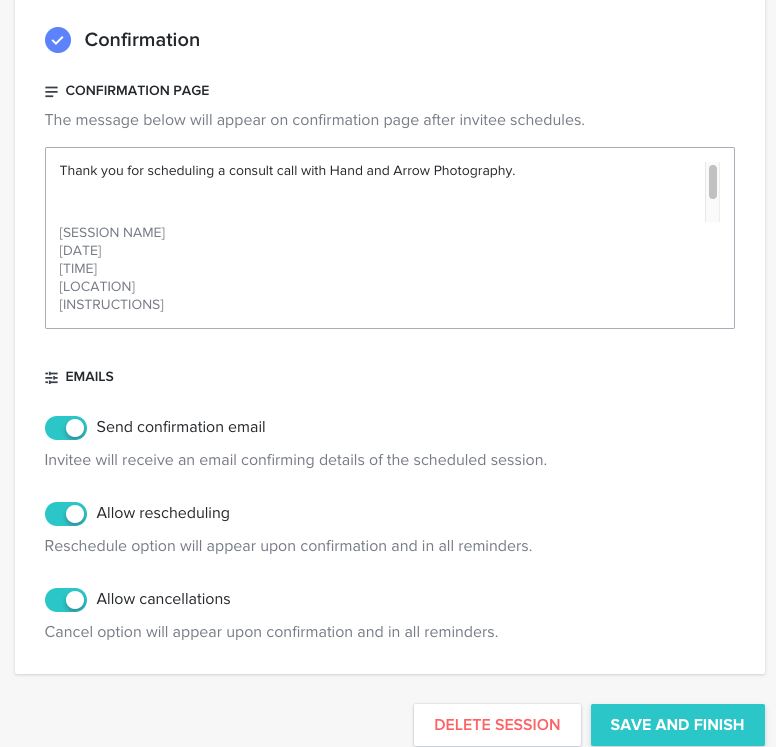
Honeybook’s scheduler is a HUGE asset and since our initial review was posted, has really changed up this CRM for the better. Most CRM’s targeting photographers have not yet created a call scheduler, and most rely on photographers having to purchase a subscription to a specialized scheduler like Calendly.
Honeybook Bonus – Get Social With Other Vendors & Creatives
While not a reason to sign up with Honeybook itself, we quite enjoy the ability to connect with other creatives and vendors that are users themselves.
With the Opportunities pane, you can actually find other’s in your area that are looking for second shooters or looking to setup styled shoots frequently (or otherwise network). You can also post your own. This is not a feature we’ve fully taken advantage of yet, but we do plan to use it further during the slower months that come during the winter months for us.
Our Gift to You
As long-term and successful users of Honeybook, if you sign up using our referral link, you will be able to take 50% off of your subscription for the first year. Given the 30-day free trial period you can sign up for, and the Honeybook subscription cost for the first year being just $200 – it is easy to see why this could be a great value for you.
Conclusion
As you can see, we’ve derived a lot of value from Honeybook and have put it to good use over the years. As photographers first, and business owners second, Honeybook has streamlined a lot of the “businessy things” for us.
Most importantly, all of these processes also directly impact our customer’s experiences – which reflects really positively. We’ve had several meetings with prospective clients that ended up booking that commented about how booking with us would be much easier than going the pen-and-paper/check and cash route that we used to use.
Have any questions about Honeybook? We’d be happy to answer them for you in the comments below!!